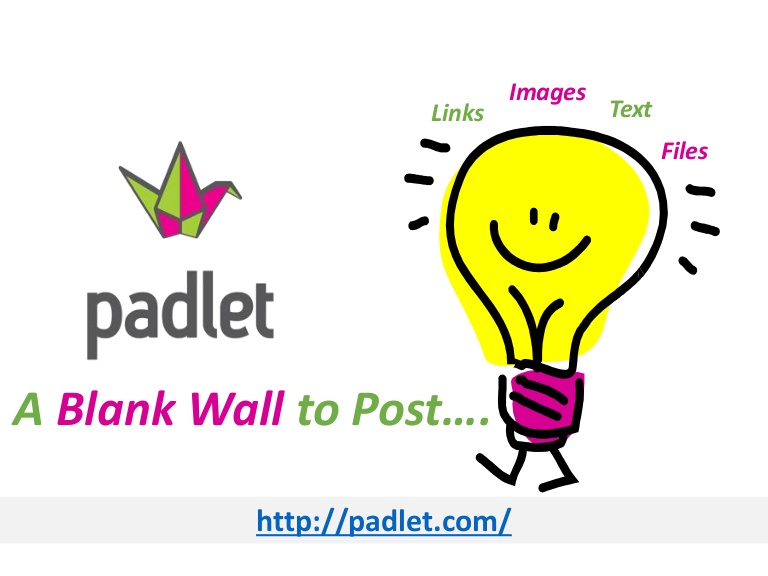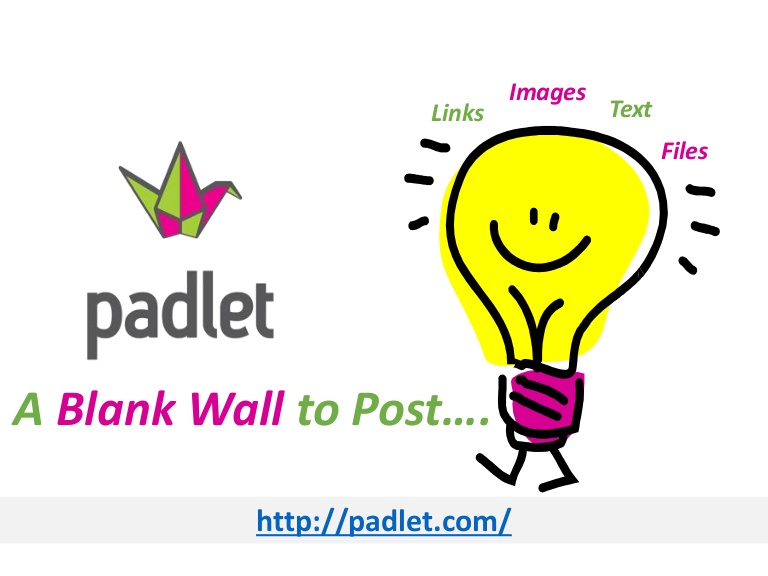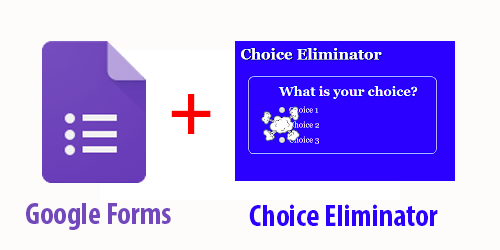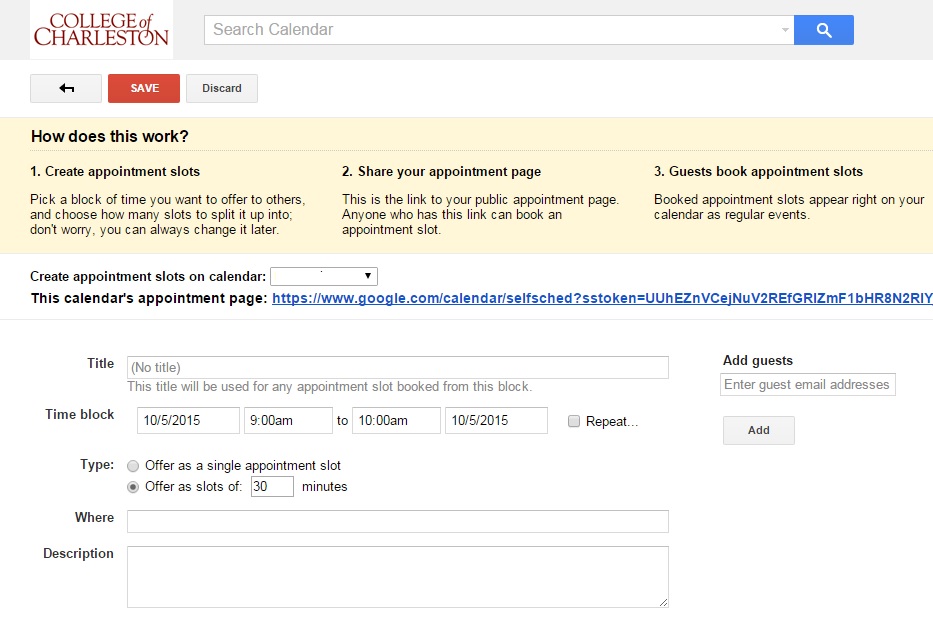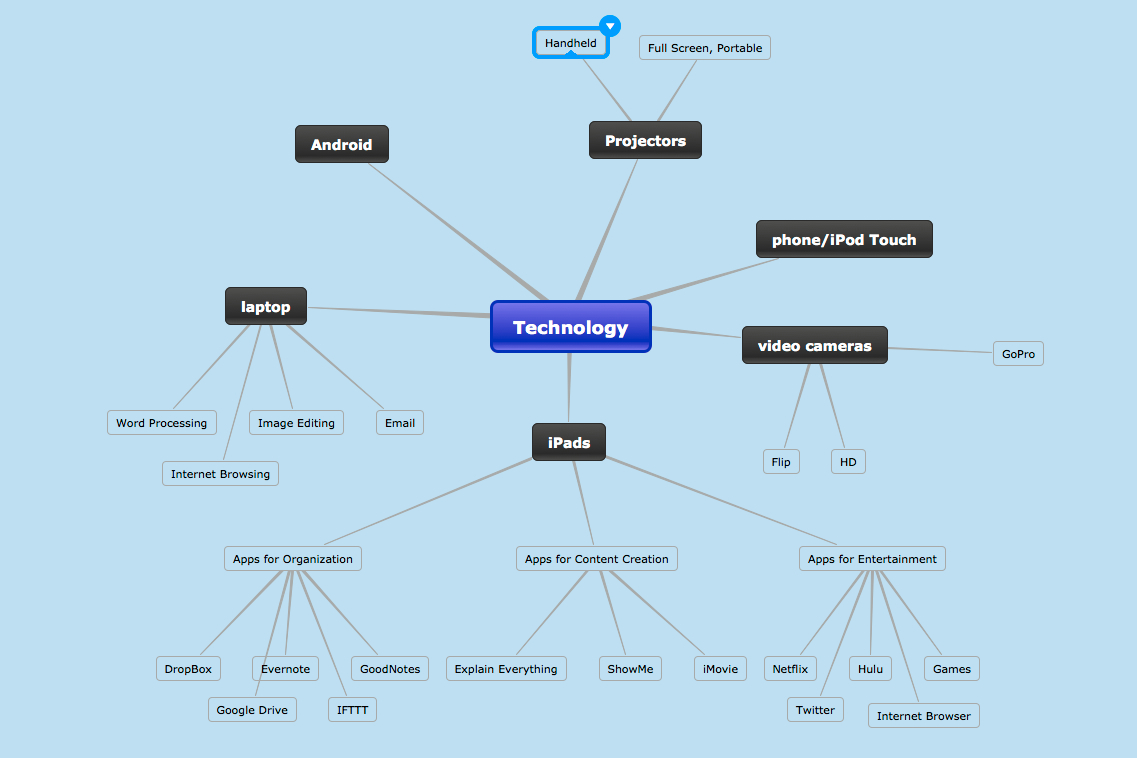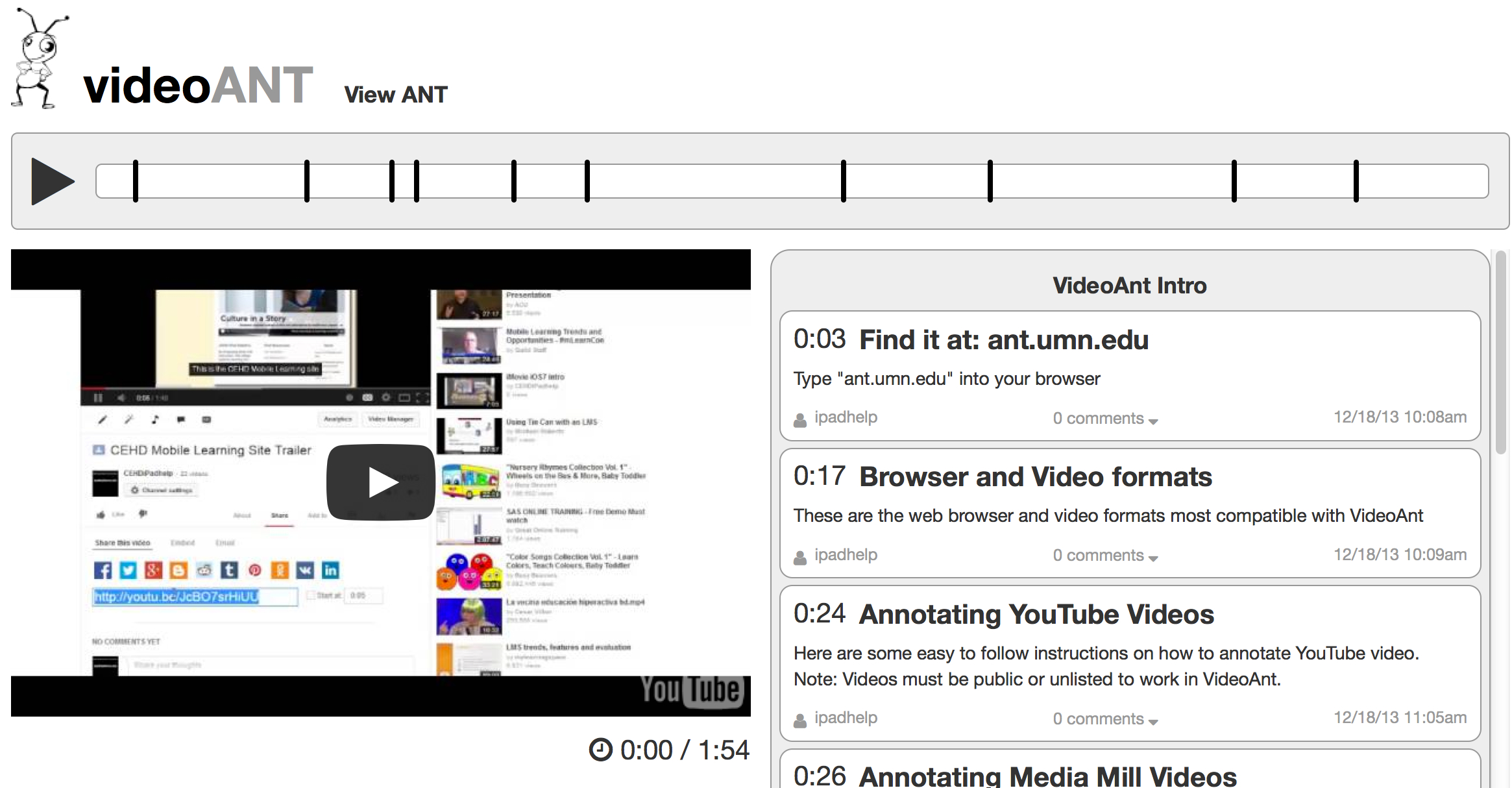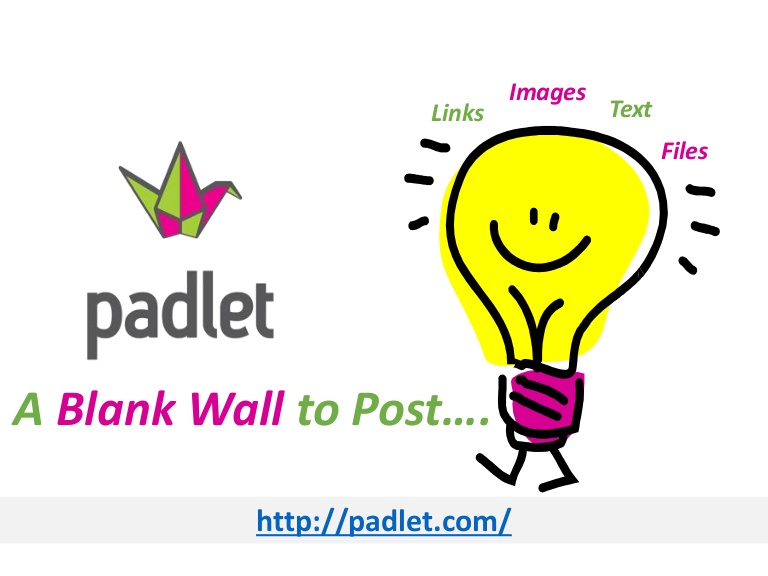
by ratcliffcr | Jan 22, 2016 | Announcement, Collaboration, Communication, File Sharing, Group Work, Organization, Other, Productivity, Uncategorized
Description: Padlet is a collaborative online bulletin board that can be used to display text, photos, links, and many other types of media. Padlet allows users to create a board where students and instructors can collaborate and share information in a secure...
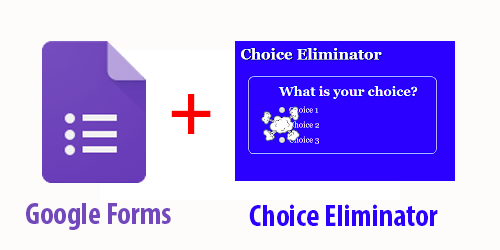
by Mendi Benigni | Sep 15, 2015 | Collaboration, Google, Google, Group Work, Planning, Productivity
Choice Eliminator, a Google Forms add-on, will eliminate a choice on a form once a specific criteria has been met. This can be used to allow students to sign up for groups or meeting time slots. For example, you want students to sign up for a meeting time. You only...
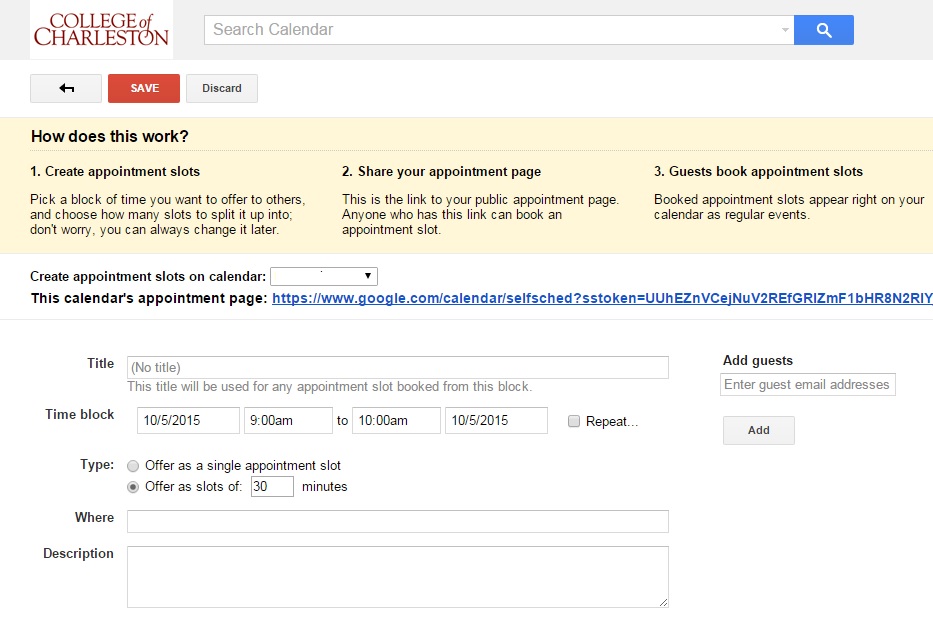
by Laura Plotts | Aug 3, 2015 | Collaboration, Google, Google, Group Work, Planning, Productivity
Description: The Appointment slots feature lets you set one period of time on your calendar, divided into available time slots for people to reserve. This feature is ONLY available with your CofC Google apps for education account. For steps on activating your CofC...
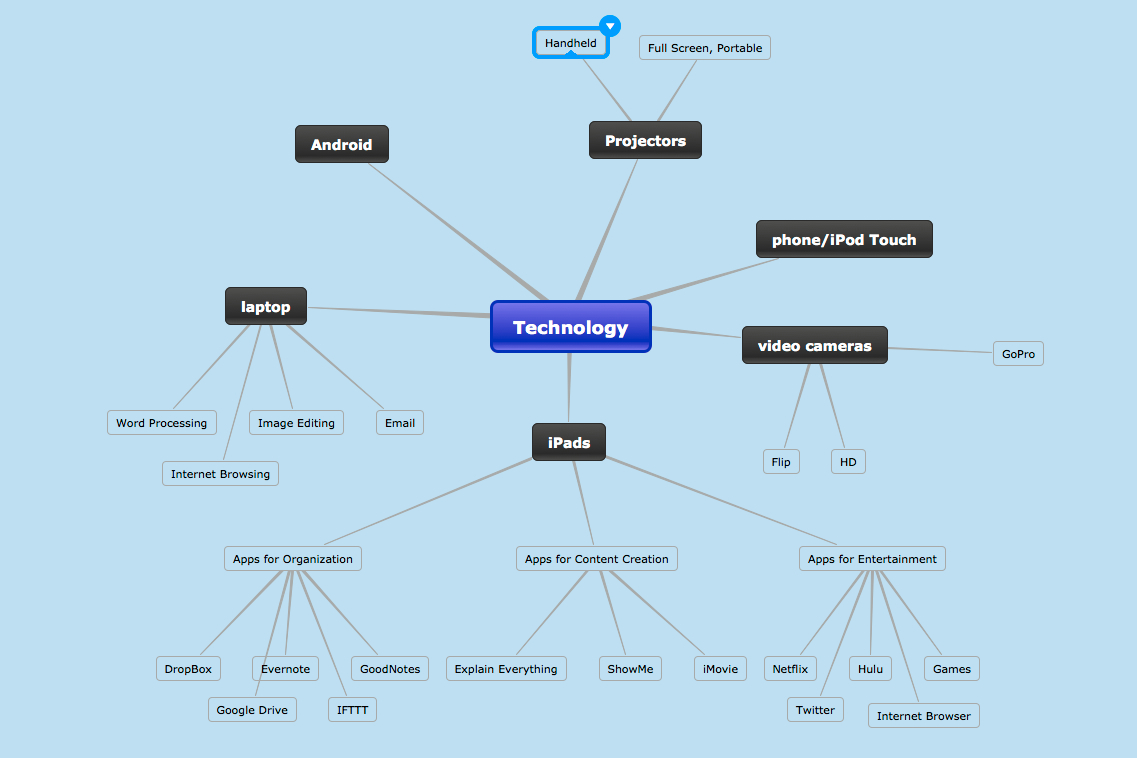
by Kaitlin | Jul 13, 2015 | Collaboration, Group Work, Organization, Other, Planning, Productivity, Project
Description: Mindomo is a concept and mind mapping tool available online. A free account allows you to save up to 3 maps. These maps can include images, videos, links, task info, comments, and notes. It is easy to share documents with others and collaborate in real...
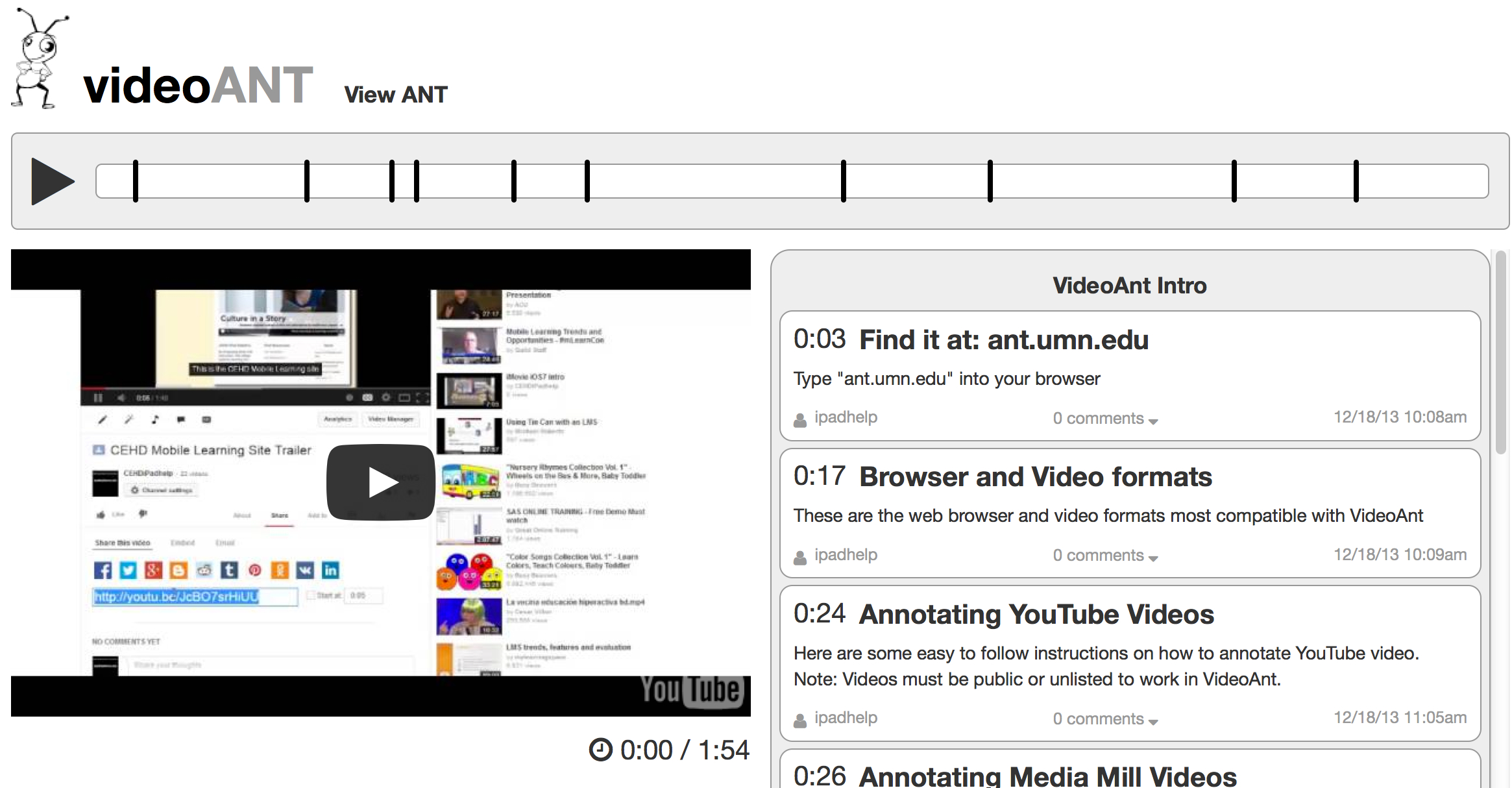
by Kaitlin | May 1, 2015 | Collaboration, Feedback, Multimedia, Other, Projects, Video
VideoANT is a web-based application that allows users to add a timeline of comments or annotations alongside a video. This application does not require a download and it has a simple interface, making it a great option for student projects. Here are some key features:...

by Jessica Smith | Dec 11, 2014 | Collaboration, Group Work, Immediate Feedback, Mobile, Mobile, Other
ClassKick is an iOS app that allows instructors to observe their students’ work as it is created. Instructors first create a class, which is assigned a unique code, and add their roster. Then, the instructor can create questions by drawing or typing on the...

by Mendi Benigni | Oct 16, 2013 | Collaboration, Content Delivery, Feedback, Mobile
Use the VoiceThread App with the CofC licenses. It allows all of the same features of the web version. This tutorial provides step-by-step instructions for downloading the app, creating a VoiceThread, making comments and sharing a VoiceThread. Uses: Online discussion...

by Mendi Benigni | Sep 5, 2013 | Collaboration, Feedback, Google, Group Work, Project, Summative
Google Documents (part of the Google Drive suite) is a free, web-based, collaborative word processor offered by Google. With it you can create MS Word-like documents, collaboratively or independently edit those documents and easily share them for viewing or grading....

by Mendi Benigni | Dec 7, 2012 | Collaboration, Group Work, Project
OAKS Groups allows faculty to create self-enroll groups, where students can sign up for the specific group they want. This tutorial outlines how a student can enroll themselves in a group. Note: This is only available if the faculty member has created a self-enroll...

by Mendi Benigni | Apr 27, 2012 | Collaboration, Content Delivery, Google, Google, Mobile, Mobile, Presentation
This tutorial demonstrates how to access and edit files in Google Docs on your iPad. The iPad utilizes Google Docs Mobile edition and it operates differently than the standard web-based version. The mobile version allows for viewing and basic editing. Tutorial Link:...