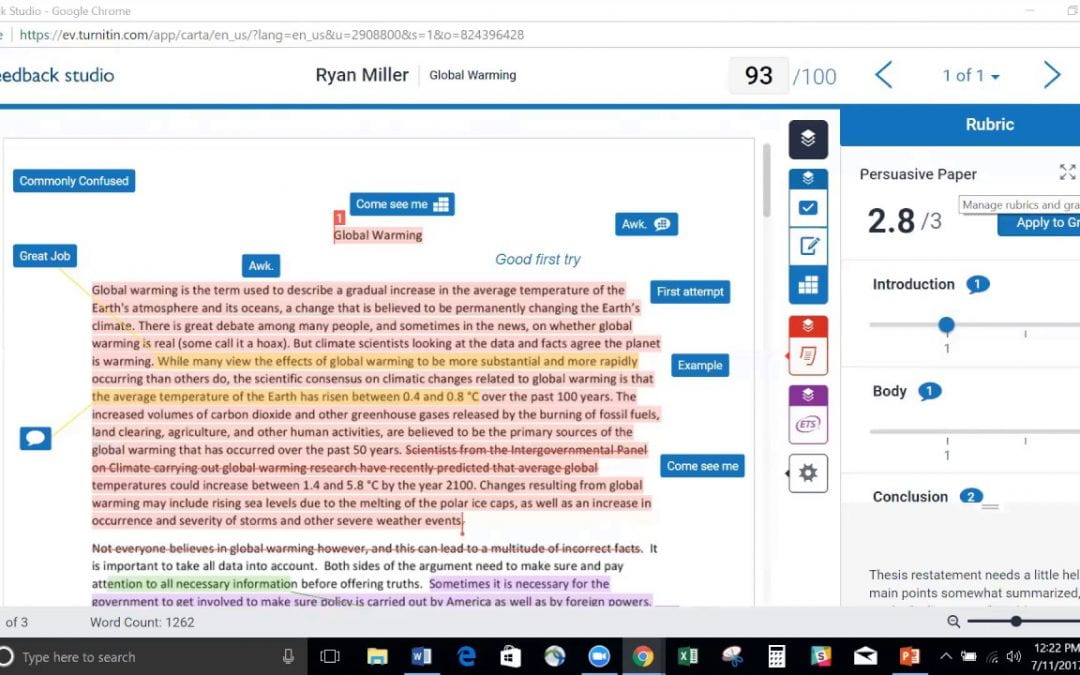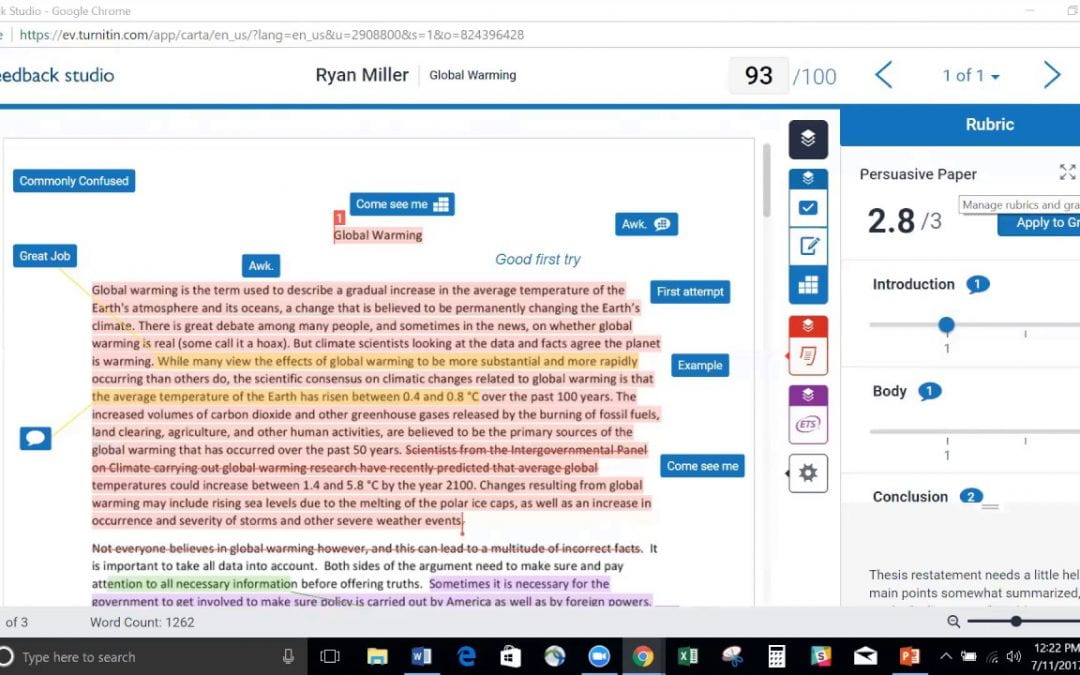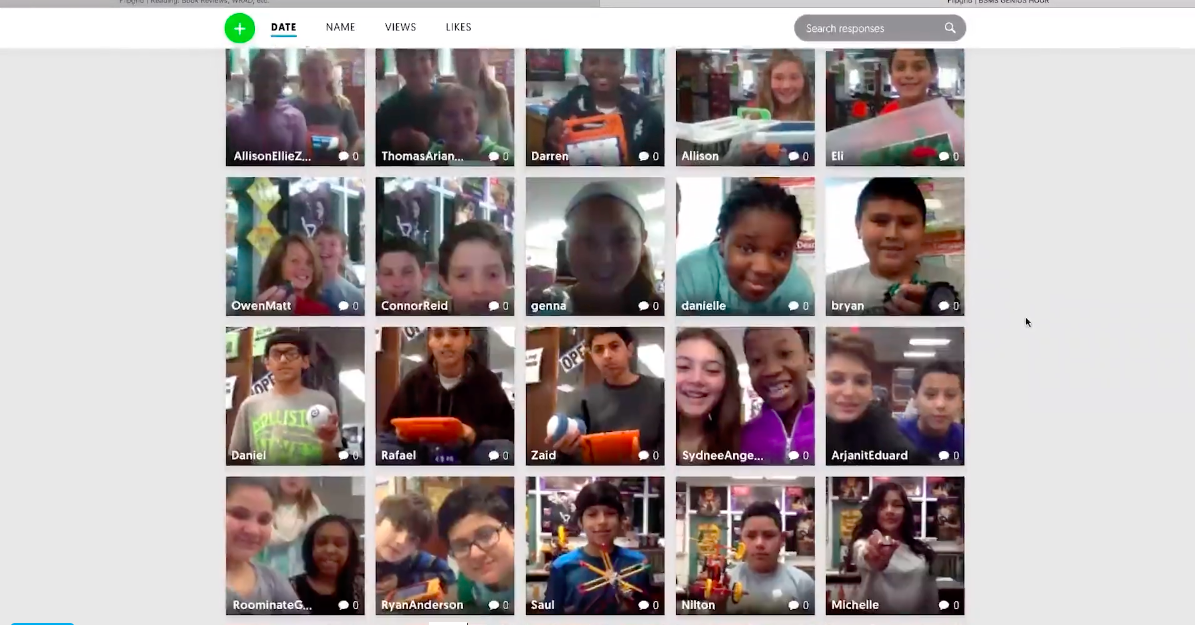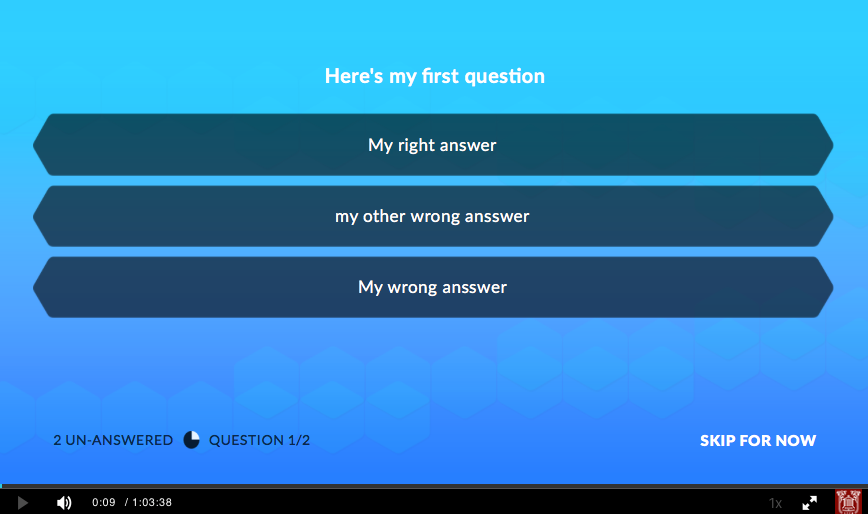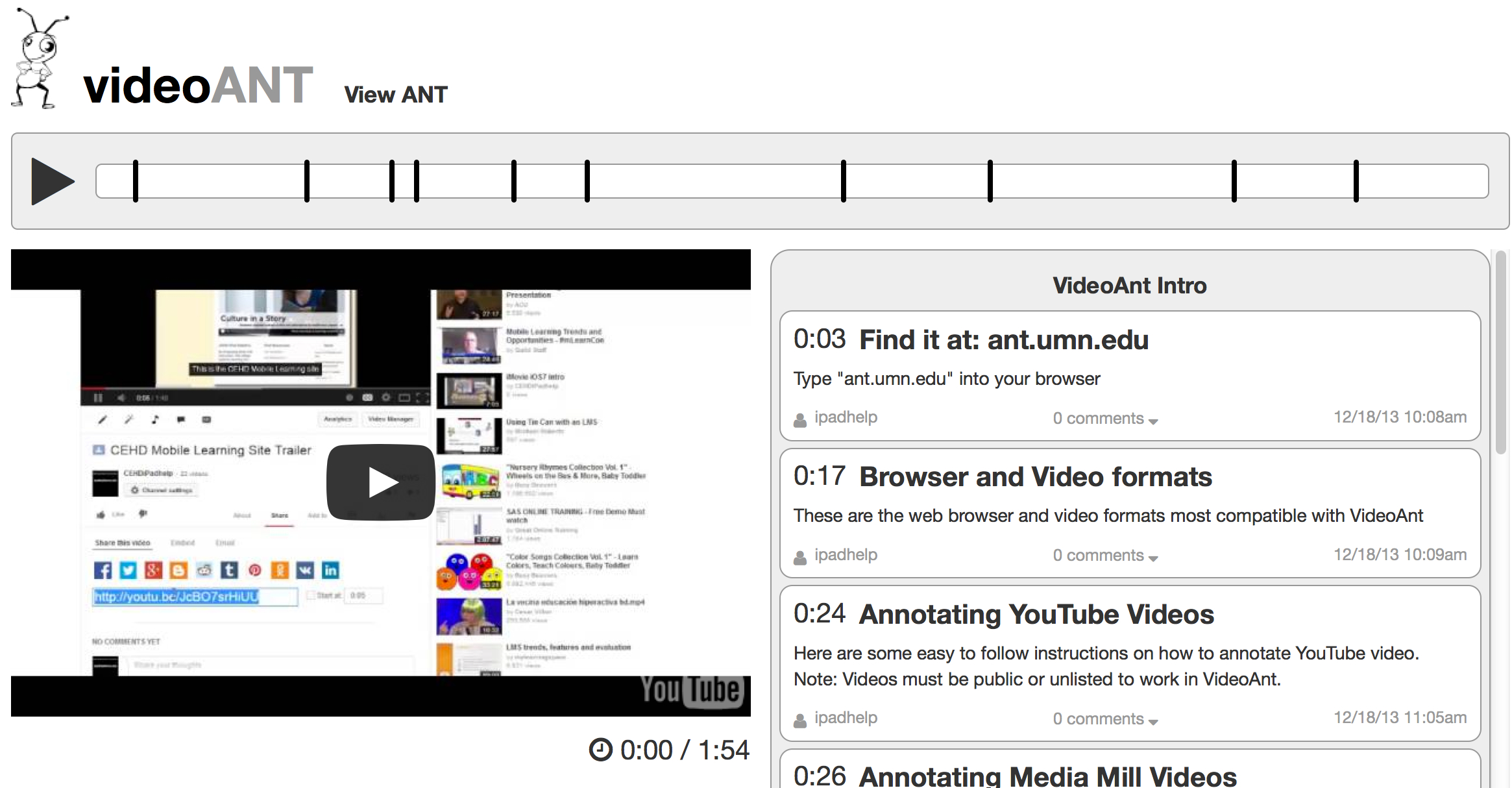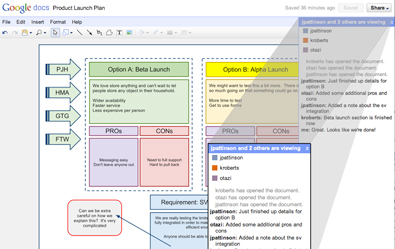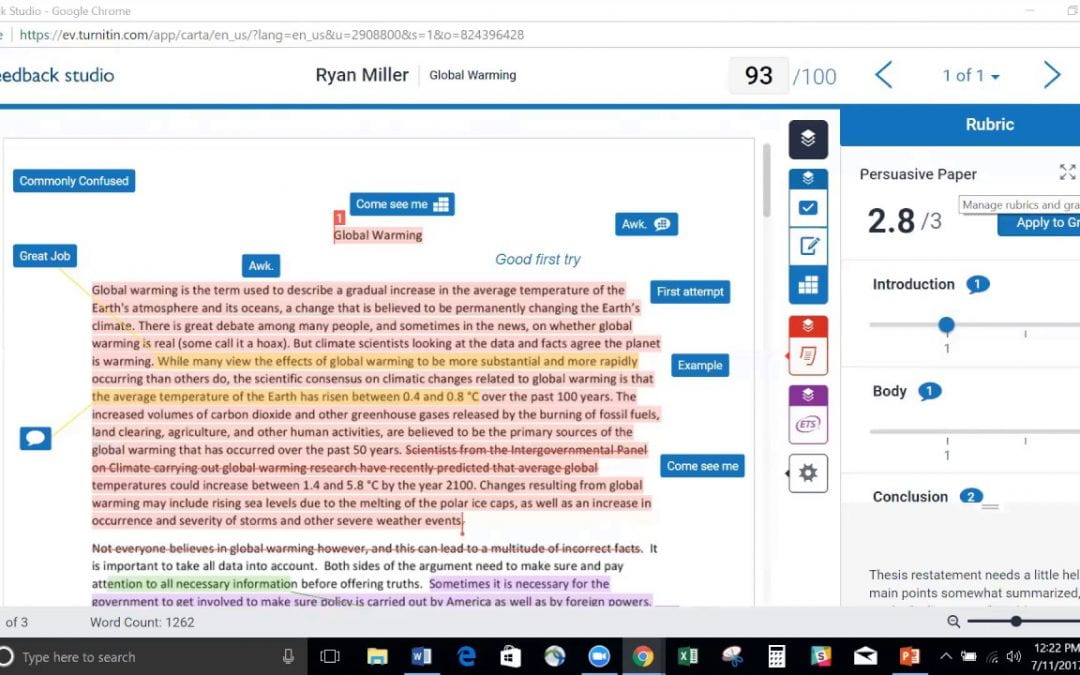
by Mendi Benigni | Sep 26, 2019 | Feedback, Formative, Summative
Turnitin is an OAKS (D2L/Brightspace) add-on that allows for easier, online grading within OAKS. It also offers a rubric tool for even easier grading and to help the students understand their grade. The rubric allows the instructor to choose which...
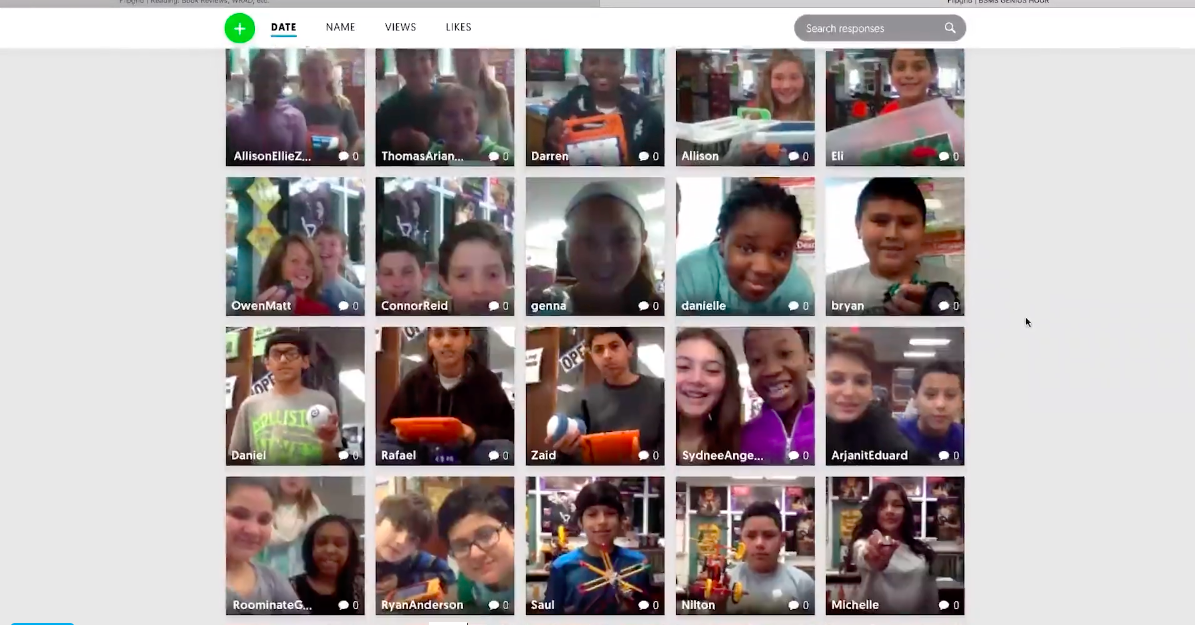
by Mendi Benigni | Apr 3, 2017 | Audio, Communication, Feedback, Formative, Immediate Feedback, Multimedia, Summative, Video
OVERVIEW: “Flipgrid is a video discussion community for your classroom that supercharges your students’ voices. You add the topics, your students respond with short videos, and everyone engages!” – Flipgrid website SUGGESTED USES: Online discussion board Class...
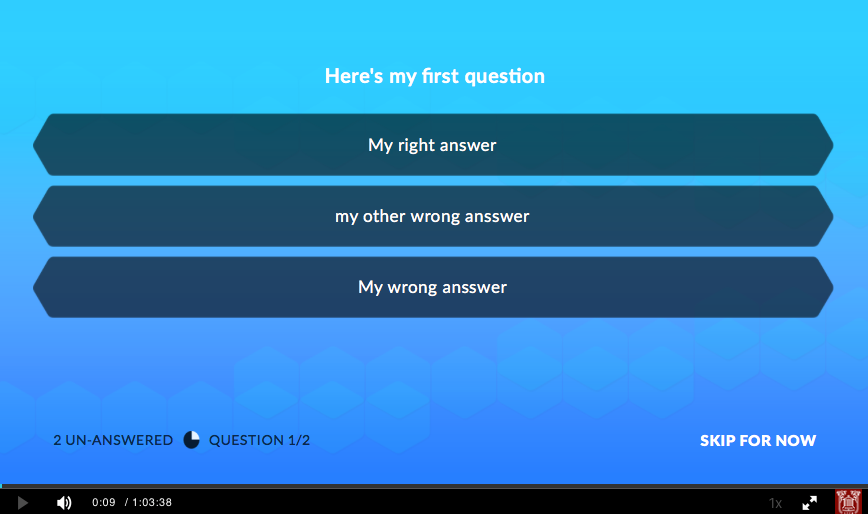
by Mendi Benigni | May 11, 2016 | Audience Response, Feedback, Formative, Immediate Feedback, Immediate Feedback, Lecture, Lecture, Multimedia
Kaltura MediaSpace is a Youtube-like, online media area specifically for CofC faculty, staff and students. Unlike other media servers on campus Kaltura is available to students so it can be used to upload video projects. Faculty can use it to upload tutorials,...

by Mendi Benigni | Feb 5, 2016 | Communication, Content Delivery, Feedback, OAKS, OAKS, OAKS, Presentation
VoiceThread is a learning tool for enhancing student engagement and online presence. With VoiceThread, instructors and/or students can create, share, and comment on images, Microsoft PowerPoint presentations, videos, audio files, documents, and PDFs, using microphone,...
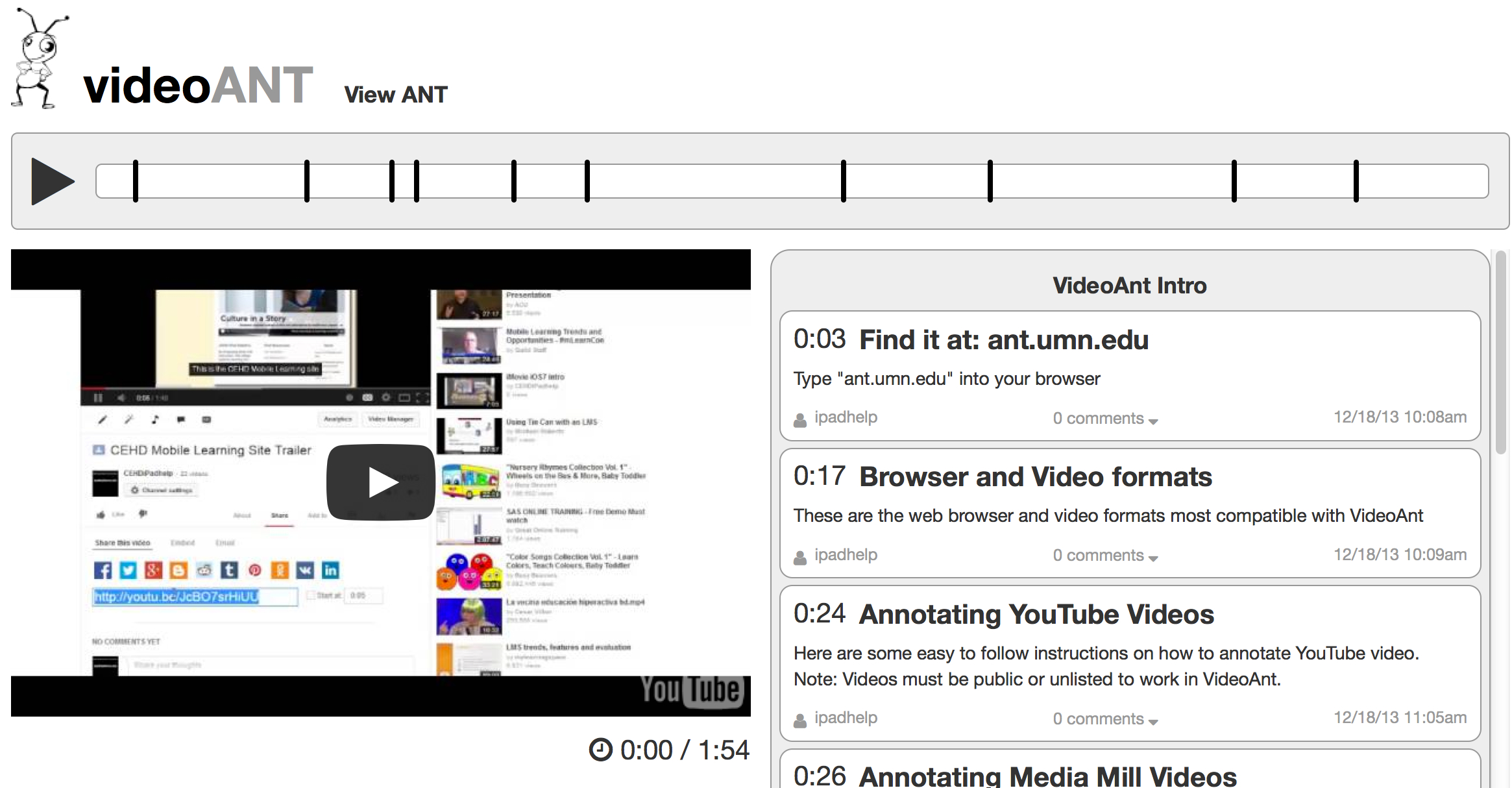
by Kaitlin | May 1, 2015 | Collaboration, Feedback, Multimedia, Other, Projects, Video
VideoANT is a web-based application that allows users to add a timeline of comments or annotations alongside a video. This application does not require a download and it has a simple interface, making it a great option for student projects. Here are some key features:...

by Chris Meshanko | Mar 16, 2015 | Feedback, Immediate Feedback
Showbie is both an online (Web 2.0) and iPad application that allows instructors to electronically distribute assignments and resources to all students. Once students complete an assignment (e.g, reading, worksheet, paper, etc.), they can submit it to their class...

by Mendi Benigni | Oct 16, 2013 | Collaboration, Content Delivery, Feedback, Mobile
Use the VoiceThread App with the CofC licenses. It allows all of the same features of the web version. This tutorial provides step-by-step instructions for downloading the app, creating a VoiceThread, making comments and sharing a VoiceThread. Uses: Online discussion...

by Mendi Benigni | Sep 5, 2013 | Collaboration, Feedback, Google, Group Work, Project, Summative
Google Documents (part of the Google Drive suite) is a free, web-based, collaborative word processor offered by Google. With it you can create MS Word-like documents, collaboratively or independently edit those documents and easily share them for viewing or grading....
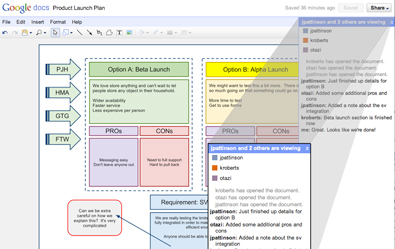
by Mendi Benigni | Oct 29, 2011 | Collaboration, Content Delivery, Feedback, File Sharing, Google, Google, Presentation, Productivity
Google Docs (now called Google Drive) is similar to an online version of Microsoft Office. It contains a word processing application, a spreadsheet application and a presentation application. It allows you to easily share documents with others and do real-time...