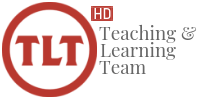YouTube has built-in video editing tools. While these tools are not as extensive as iMovie or Windows Movie Maker, they are sufficient for most basic editing needs and are a good way to learn the concepts of editing. Using these tools you can make tweaks and add effects to your videos directly on YouTube, or when you upload a video, using the Enhancement features. It allows you to:
- Trim out parts of your video
- Fix lighting and color
- Stabilize shaky camera motions
- Slow down or speed up video
- Blur faces and apply filters
- Add music
Step-by-Step Instructions:
- EDITING VIDEO USING YOUTUBE’S VIDEO TOOLS — Learn how to edit videos uploaded to YouTube and make them exactly what you want them to be.
Faculty interested in YouTube Editing might also be interested in:
An Easier Way to Create Closed Captions and Subtitles |
Editing YouTube’s Automatic Closed Captioning |
Making Your Videos Accessible using YouTube |