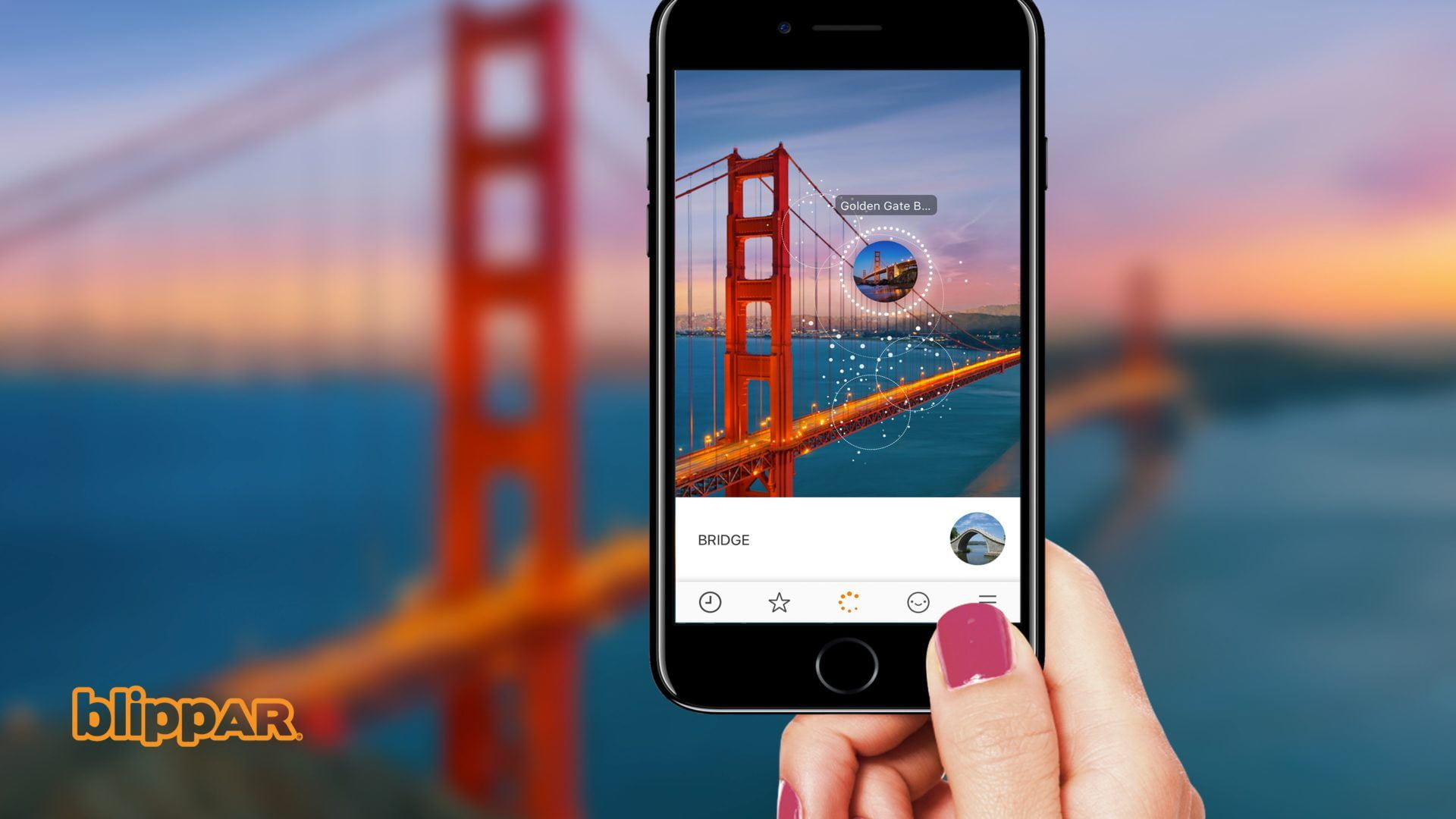[et_pb_section bb_built=”1″][et_pb_row][et_pb_column type=”4_4″][et_pb_text _builder_version=”3.21.4″ z_index_tablet=”500″]
Customizing your Textbooks with AR!
Textbooks are awesome. Almost everyone uses them. But sometimes they don’t cover the material in the same way you are or they aren’t as clear, customized or interactive as we wish they were. However, adding augmented reality, or AR, can take these static textbooks and give them all the customization and interactivity that you and your students need.
BLIPPBUILDER
[/et_pb_text][et_pb_text _builder_version=”3.21.4″ custom_padding=”10px|10px|10px|10px” border_radii=”on|5px|5px|5px|5px” border_width_all=”2px” border_color_all=”#8300e9″ box_shadow_style=”preset2″ z_index_tablet=”500″]
- Take a picture of a textbook page or other item.
- Use BlippBuilder to add interactive elements such as images, video or text.
- Publish it.
Here are some examples:
- Add a video lecture to a section of the textbook where students have difficulty understanding a concept.
- Update an outdated section of a textbook with a more current or relevant example.
- Create solution videos for difficult problems from the textbook that outlines how to solve the problems correctly.
- Add explanation videos or audio files to poster sessions.
- Create read-alongs for children’s books for your young students.
- Add supplemental material to anything to further explain or enhance it.
Check out this page on Blippar in the Classroom
[/et_pb_text][et_pb_text _builder_version=”3.21.4″ z_index_tablet=”500″]
SEE IT IN ACTION
How to CREATE it
[/et_pb_text][et_pb_image _builder_version=”3.21.4″ src=”https://blogs.cofc.edu/tlt/files/2019/08/bada7b38-b555-4d17-a694-82e4490c1fa2.gif” z_index_tablet=”500″ /][et_pb_text _builder_version=”3.21.4″ z_index_tablet=”500″]
How to VIEW it
[/et_pb_text][et_pb_image _builder_version=”3.21.4″ src=”https://blogs.cofc.edu/tlt/files/2019/08/464df9de-b619-4a62-82e2-c87335e555e3.gif” z_index_tablet=”500″ /][/et_pb_column][/et_pb_row][/et_pb_section]