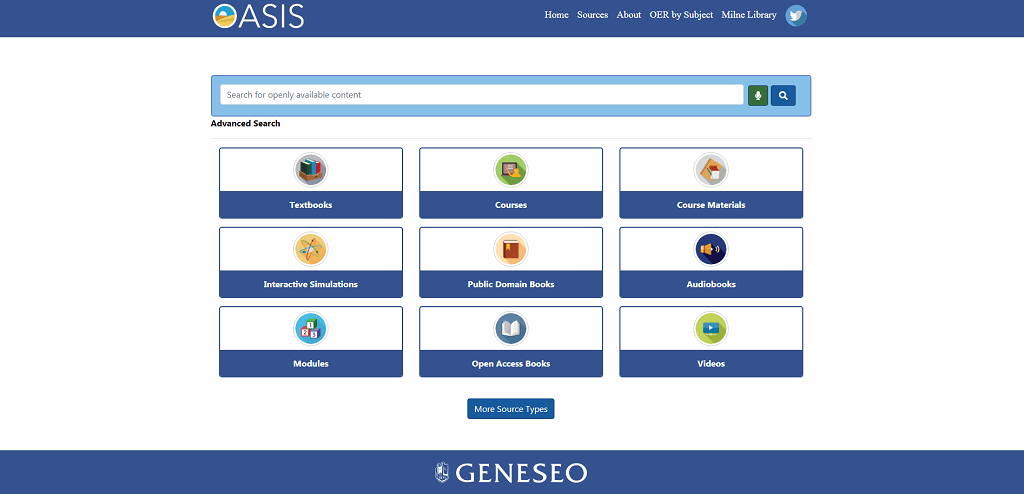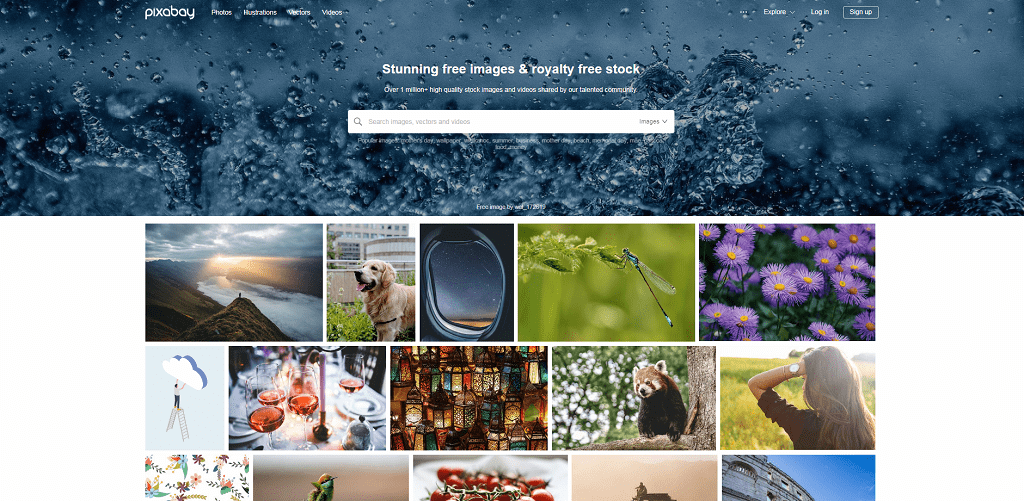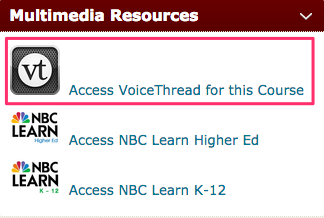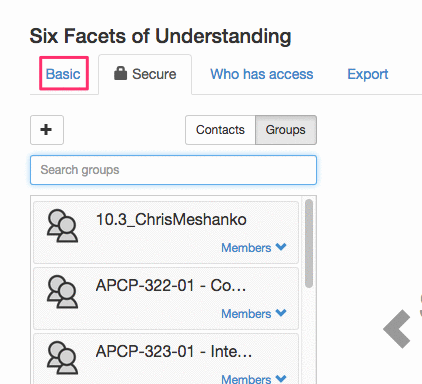What is OER?
“Open Educational Resources (OER) are teaching, learning and research materials in any medium–digital or otherwise–that reside in the public domain or have been released under an open license that permits no-cost access, use, adaptation and redistribution by others with no or limited restrictions” (UNESCO, 2002).
Who’s using OER?
According to a recent national survey of more than 4,000 faculty and department chairs, “for the first time, more faculty express a preference for digital material over print in the classroom” (Babson Survey Research Group, 2019). In fact, 46% of faculty surveyed reported some level of awareness of OER (+12% since 2015), with 13% requiring an OER in one or more of their courses—almost 3x the OER required in 2015 (Babson Survey Research Group, 2019).
Where can I find OER?
MERLOT
Multimedia Education Resource for Learning and Online Teaching
www.merlot.org | California State University System | ~160,000 Contributors | 84,000+ Learning Materials
OASIS
Openly Available Sources Integrated Search
https://oasis.geneseo.edu | SUNY Geneseo’s Milne Library | 88 Sources | 352,000+ Learning Materials
OER COMMONS
Open Educational Resources Commons
www.oercommons.org | ISKME | 60,000+ Learning Materials
OPEN TEXTBOOK LIBRARY
https://open.umn.edu/opentextbooks | University of Minnesota | 625 Peer-Reviewed Textbooks
PIXABAY
https://pixabay.com | 1,000,000+ Images & Videos (No Attribution Required, But Encouraged!)