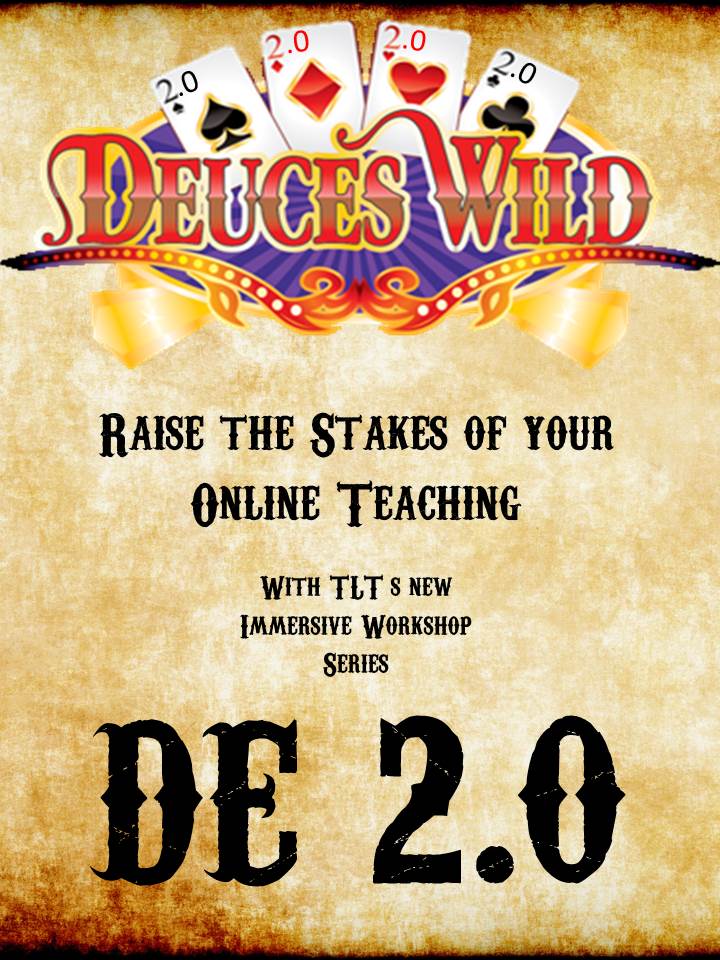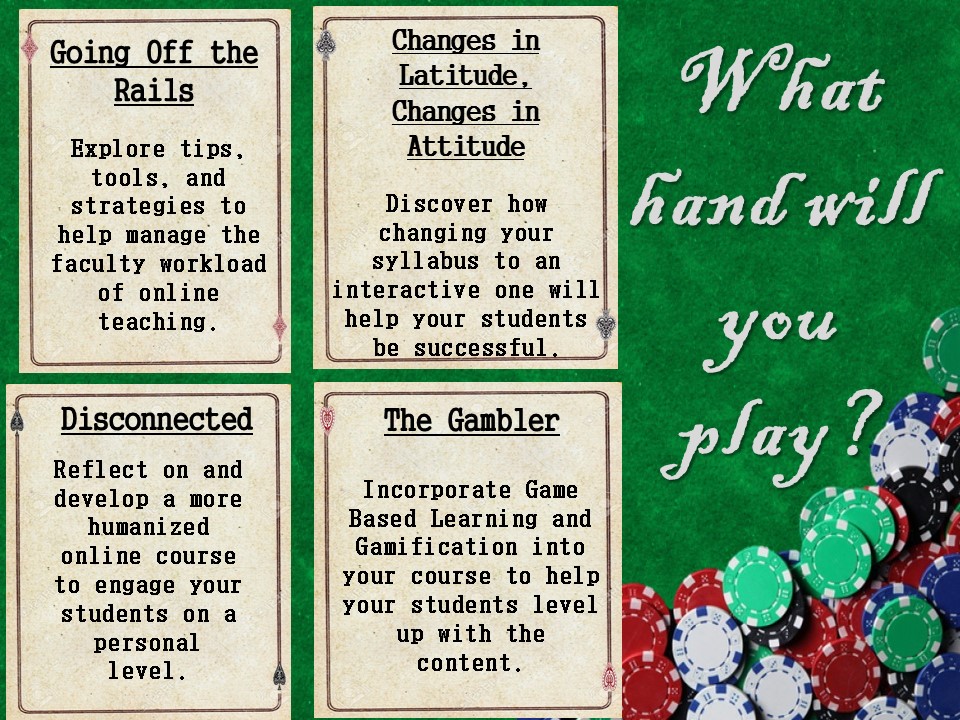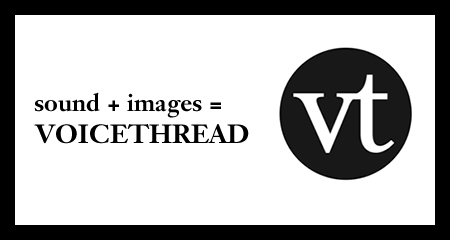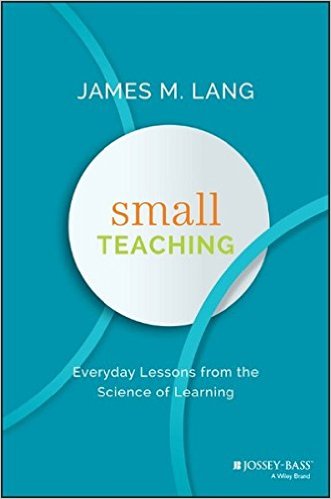Tag: instruction
DE 2.0 Workshop: Humanizing Your Online Course

“I miss getting to really know my students. It’s just not the same.”
“There’s no way of knowing who is on the other side of the screen.”
Sound familiar? If so then you aren’t alone.
Not only do some instructors feel this way about online learning, but students do as well. Often they feel isolated, disconnected, and insignificant. These feelings of seclusion can often lead to decreased motivation, attention, and engagement. As part of the online learning process, it is vital to intentionally design elements to make sure that that the human connection isn’t lost in the online learning process.
What is Humanizing?
Humanizing your course involves considering the teaching presence, social presence, and cognitive presence of all participants in order to build community and enhance communication. The ultimate goal of this process is to make online education as personal and individualized as possible while building relationships between your students, the content, and yourself.
About the DE 2.0 Workshop
This 3-week long, self-paced session will take you through some strategies that you can use in your online class to make you and your students feel more connected. While this course is held fully online, it does contain three optional synchronous sessions with experts in humanizing online education from around the world!
You might be interested in this session if:
- You feel you are not connecting with your students in your online class the way you do in your face-to-face class.
- You feel like your online class lacks community.
- You want to make your course more engaging and personal for the students.
Workshop Goals
- Discover the elements of teaching presence, social presence, and cognitive presence as it applies to the online learning environment, particularly in the areas of facilitation, learning domains, and course design.
- Research assessment and engagement strategies, community building/maintaining platforms, and technology tools for increasing the humanized element.
- Discuss elements of humanized learning with other faculty teaching online at College of Charleston.
- Ask questions, exchange ideas, and meet other CofC faculty teaching distance education courses.
- Create engaging content and online activities that foster the elements of teaching presence, social presence and cognitive presence.
Learning Outcomes
- Explore instructional theories that lead to a more humanized online class.
- Identify areas of your course that can be made learner centered and/or interactive.
- Revise and/or create course interactions, including social learning experiences, content delivery methods, and assessment of student learning.
Register now on TLT’s DE Readiness Blog!
Applications are open until January 31, 2017!
Small Teaching Tip #4: Incorporate Active Learning into Your Lectures
Most faculty members have lectured to their students at some point in their careers. In traditional lectures, this means that the instructor speaks while students listen. While some lectures can be dynamic, engaging, and even entertaining, research has shown that student concentration typically drops after 10-15 minutes. With many questions during a traditional lecture being purely rhetorical, there are few opportunities for students to engage with the material or their instructor and classmates. What can you do to be sure that your students are engaged?
Try implementing low risk, high impact strategies such as interactive lecturing. Instead of a traditional hour-long lecture, break the content into several 10-15 minute “chunks.” In between each chunk, incorporate small, structured activities. This can be as simple as asking a question that requires student responses, encouraging students to participate in a brief think-pair-share exercise, or having students complete a one-minute paper. These active learning strategies will re-focus student attention as soon as concentration begins to drop while also giving you the opportunity to assess student comprehension throughout the lecture.
What kind of active learning strategies have you used to enhance your lectures? Please share your tips!
This post is part of a series which will present low risk, high reward teaching ideas. Inspired by James Lang’s book Small Teaching: Everyday Lessons from the Science of Learning, this series will inspire you to implement small but powerful changes to your teaching.
Small Teaching Tip #2: The Minutes Before Class Begins
Many of us arrive to our classrooms without time to spare. We then concentrate on taking attendance, turning on the computer and projector, or reviewing our lecture notes. Meanwhile, our students sit silently, gazing at their phones. We may not consider the minutes before class begins as consequential, but they offer a fertile opportunity to get to know your students better and build a more positive classroom environment. So make it a goal to arrive to your classroom early and use those extra few minutes to chat with your students and set the stage for the rest of the class period. Here are a few ideas:
Display a class agenda or outline. This is a simple way to help students see how the class period will be organized and understand how the information they learn today relates to what they learned last week. As an expert in your field, you have a clear understanding of the framework of your discipline and how concepts are interconnected. But novice learners tend to see facts, concepts, and skills as discrete pieces of knowledge, without much awareness of the connections that join them. Thus, a simple outline can help students to better organize information in their memories.
Display a thought-provoking image. Encourage your students to start thinking about the class content, rather than staring at their phones, by displaying something that will pique their curiosity such as a political cartoon, quote, or video clip. For example, Peter Newbury posts NASA’s “pic of the day” for his students to look at as they file into the classroom. On each image, he types two questions: “What do you notice? What do you wonder?” This simple visual prompt serves multiple purposes: it grabs his students’ attention, serves as a conversation-starter, and provides an opportunity to discuss how the images connect to previous course material.
Play some music. Playing music is a great way to “warm up” the room and create a less stuffy environment. Music can be used strategically to establish a particular atmosphere, such as energizing your lethargic students or calming them before an exam. Steve Volk creates playlists themed for each class and encourages students to bring their own music. He then shares the playlists with his students at the end of the semester. This strategy is not relevant only to those who teach in the arts. Think creatively about how music might relate to your course content, such as playing protest songs, Renaissance madrigals, or Native Andean flute music.
If these ideas aren’t appealing, I challenge you to identify a strategy that works with your teaching style and course content. Both instructors and students need a little transition time at the beginning of class to get mentally prepared to learn and engage. So don’t waste those precious few minutes!
This post is part of a series which will present low risk, high reward teaching ideas. Inspired by James Lang’s book Small Teaching: Everyday Lessons from the Science of Learning, this series will inspire you to implement small but powerful changes to your teaching.
To read Tip #1 about encouraging student voice, click on this link: tlt.cofc.edu/2016/08/09/small-teaching-tips
Wanted! CofC DE Instructors Interested in Professional Development
TLT is proud to announce the start of a new training opportunity for online faculty!
Faculty Guest Post: Incorporating VoiceThread into Hybrid and Flipped Classes
Today’s Faculty Guest Post is from Glen Riecken, Visiting Professor of Marketing. Glen attended TLT’s 2015 Faculty Technology Institute. In this post, he reflects on the process of incorporating VoiceThread into his MKTG 302 (Marketing Concepts) courses.
I am writing this blog post based on my experience incorporating VoiceThread into my MKTG 302 classes over the past two semesters. My use of VoiceThread resulted from a confluence of three events: attendance at TLT’s 2015 Faculty Technology Institute where I was first exposed to VoiceThread, preparation to initially teach a hybrid express course at the North campus in Fall 2015, and a nagging desire to create a flipped classroom experience in my live classes. The hybrid course required more online so I needed a way to deliver content in that medium. Having read more and more about the idea of a flipped classroom, I began to see its advantages, especially in generating greater student class engagement in all my classes. When I was exposed to VoiceThread at the TLT FTI, it struck me as an ideal tool to assist in accomplishing my goals.
Here I will briefly discuss VoiceThread, how I use it and some pros and cons from my perspective.
VoiceThread (VT)
VT is a content delivery and blogging tool, allowing people to communicate through both visual and audio modes in a dynamic and asynchronous fashion. This makes it ideal for creating an interactive environment naturally capturing today’s student immersion in instantaneous interpersonal communication tools. After posting an initial message, others are invited to comment on it. They may answer questions, ask questions or post comments in text, voice, images or video formats.

College of Charleston faculty and students receive free accounts with full accessibility to VT’s many features. It is easy to learn and use. Tutorials are available through TLT, VT and YouTube.
VT is cloud based so works in almost every environment as long as one has access and a device (including mobile) that has Adobe flash. Course homepages have a VT link established and a single click will navigate to VT content for that course. It is fully integrated into OAKS. In the content module in OAKS, I have an outline for each section of the course and, as part of the outline, also provide a direct link to each chapter’s VT. I know it’s redundant, but students will be students.
Creating VT Lectures
I use PowerPoint® (PPT) in my class lectures and had already built a set of slides for each chapter in the text. The first task was to import a slide show into VT. I learned immediately that VT and PPT do not like each other. The secret I learned (thanks to Jessica Smith) was to first save the PPT in pdf format. Once that was done, I assumed the imported file was ready to go. However, another impediment for me was that animations are lost. I use animations to bring in various slide elements sequentially as I discuss them in class; students are more likely to pay attention rather than trying to read an entire slide when I am still talking about the first bullet point. There is, as far as I know, no way around that with VT and this, to me, is a drawback to VT. Similarly, my occasional odd sound effects in some of my slides do not transfer.
VT is more accommodating with Word® but I have noticed that sometimes the formatting is changed a bit. The editing features of VT do not seem to allow an easy fix. After some trial and error, I found that making changes in the Word document itself and then uploading again will often, but not always, produce the format I wanted but this seems like an excessive waste of time. Now, for the few Word documents I use, I don’t worry with the format differences.
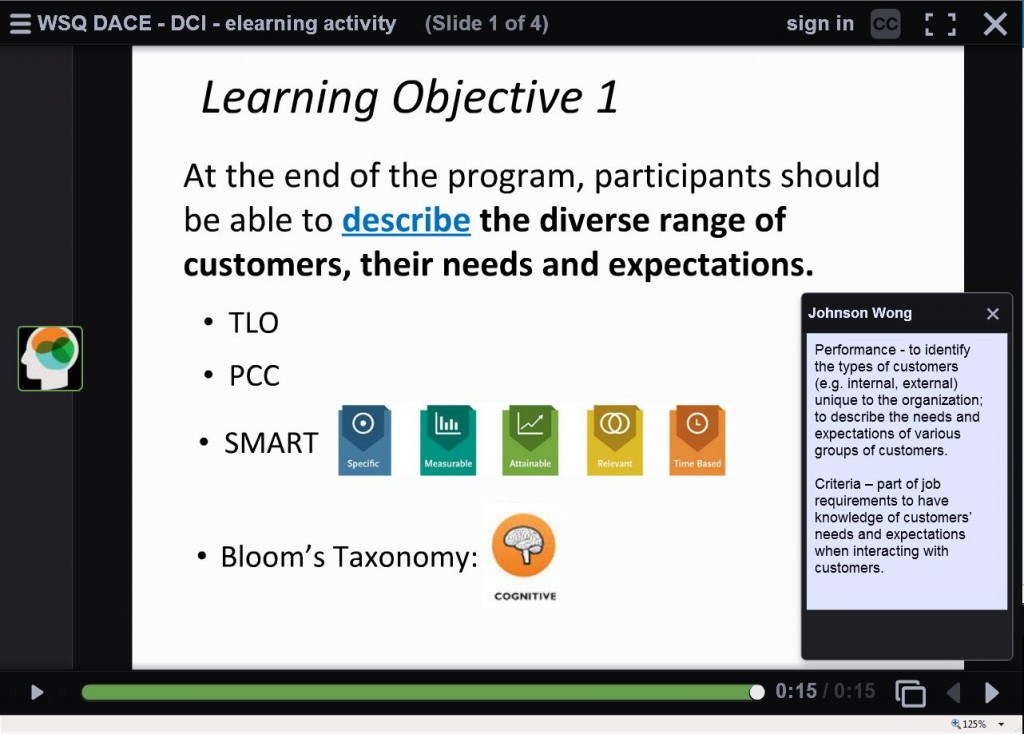
Initially I began recording using the built in camera and microphone on my desktop but soon found the quality of sound was not great and I didn’t like having me show in a little box on the screen, visible to all. An option in VT is to not have the visual box of you show so that part was easily solved. A venture to an electronics store and $30 produced a nifty headset with dropdown mic (mine is a Logitech®) that works great. Incidentally, I chose a corded set since several reviews I read beforehand suggested that cordless sets don’t have the same sound quality. Now I was set to go! By the way, in my last set of instructor evaluations, one student commented that I have a “radio voice” (which I guess is a good thing and goes along with my face which is also ideally suited for radio).
A recording session involves opening slides one at a time and talking about the key points you wish to make. If desired, audio and visual clips may be added (say a YouTube video) as can annotations. For example, in a self-introduction VT, I superimposed a set of dotted lines on a map to illustrate my moves from living in the frozen Canadian prairie to the warm climate of Charleston.
After recording each slide the sound may be reviewed. A drawback, though, is that if a particular piece of sound needs revamping, the whole slide must be re-recorded. Otherwise, the slide may be edited in various ways. Additional slides may be inserted at any time. For example, a good practice is to have a break about every 15 minutes or so. So, after recording a slide show, I can see how long the entire thing is (I shoot for for about 30 minutes) as well as each slide. After adding the length of slides until about 15 minutes and determining a natural break point as close to that as possible, I then insert a “Break in the Action” slide. In these slides I suggest the students relax for a moment to have a bathroom break or have a beverage or take the pooch for a stroll or (not being a cat person) to put the cat outside and lock the door.
VT has a number of options that allow for customization. One pertains to slide advancement. By default, slides are set to advance automatically every 4 seconds but that is easily changed to any desired length or the automatic advance may be turned off which is what I do. Student feedback indicates this is a desired feature, allowing students to go through the slides at their own pace and replay a slide if they wish. They also may stop the presentation at any point and pick it back up later.
Although I have a standard title page in my PPT lectures, another VT option is to add cover art so that each chapter could begin with a picture, for instance, that would match the content. The cover may also be other types of files. So far I have resisted temptation to put links to cat videos as covers for the “Break in the Action” slides. Since I teach marketing I could make a chapter about pricing have a cover slide with various monetary symbols.
Another feature worth noting is that the audience for the VT creation can be made public (open to anyone with a VT account) or restricted to a particular audience. I ensure that my lectures are shared with my classes but are not generally publically available. I don’t need any more hate mail from cat lovers.
Using VT
Students are asked to listen to the VT lectures prior to class discussion. Requiring this makes the acquisition of much of the content up to them, providing more class time for discussions and exercises and moving me towards more of a flipped classroom. Students are not passive listeners to the lectures (other than when they undoubtedly nod off). One feature of VT allows them to “doodle” by making temporary marks on the slides; they might, for instance, circle something to highlight it. These doodles last only a short time so the slides are not inundated with multiple doodles.
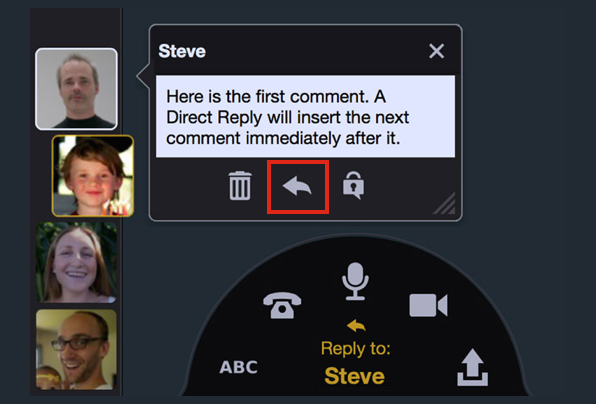
During the lectures I often ask questions, encouraging students to respond. This interactive feature is probably one of the biggest advantages of using VT. Students may respond directly in a number of ways. The responses I have received so far have been text but VT has several other options including microphone, webcam, phone, and audio-file upload. I seem to get a lot more written comments than I do verbal ones in a live class setting. Comments may also be directed at other students’ comments so that an interactive environment is created. Although I have not used this feature, it is possible to require that comments be moderated first so that any inappropriate ones may be filtered out. So far there has been no issue so I continue to labor under the assumption that college students are sufficiently mature to know not to make offensive comments in such a forum.
A second big advantage of VT is that the interactive element allows students to collaborate on projects. In my MKTG 302 classes I do some group activity but so far have not required students to use VT in this regard although I plan to start in the Fall 2016 semester. I have been using the OAKS “Group” feature but now think that VT will be an easier forum for both students and me. For example, one assignment I use now and then is to have groups of 5 -6 students discuss a topic such as whether the attitudes of men and women towards shopping is changing. In VT it will be easier to quickly see comments and participation rather than the more convoluted method in OAKS.
One last feature that I would like to use in VT is integration with the grade part of OAKS. VT is capable of making the integration but I do not know if CofC allows grades to be imported from VT. I use a publisher website for a number of assignments in the class and until very recently CofC would not permit the grade integration feature to work. If it is permissible, I will start using the grade integration feature this fall. [Note from TLT: this is a new feature in VoiceThread that we are currently exploring. If we are able to offer this feature, we will inform the campus community]
Student Feedback
Student feedback from using VT has been very positive. Students like the flexibility of choosing when to listen to the lectures. They also like their availability for study purposes. Some report liking the ability to listen at their own pace and being able to go back and listen to chosen slides again if needed. A few students indicate they like the comment feature where then can post comments rather than verbalizing them in class. And some, inexplicably, enjoy my cat comments.
The Essential Role of Memory Retrieval in Student Learning
Too often, at professional development workshops or on education blogs, there’s an emphasis on designing courses that encourage students to reach the summit of Bloom’s pyramid. There’s absolutely nothing inadvisable about helping students analyze, evaluate, and explore. But in our race to the top, we often overlook the importance of remembering, understanding, and even applying (especially in our upper-level courses). According to cognitive psychologists, this is a mistake that can have damaging effects on student learning. Without foundational knowledge, it is difficult, if not impossible, for students to demonstrate higher order levels of thinking. According to cognitive psychologist Daniel Willingham:
“Thinking well requires knowing facts, and that’s true not simply because you need something to think about. The very processes that teachers care most about–critical thinking processes such as reasoning and problem-solving–are intimately intertwined with factual knowledge that is stored in long-term memory (not just found in the environment).” (quoted in Lang, 2016, p. 16)
Without a solid understanding of basic concepts, theories, and processes, a student cannot think creatively or critically about a discipline’s body of knowledge. This academic groundwork allows students to integrate new knowledge in deeper ways and make more sophisticated connections.
Unfortunately, students often make poor choices when they attempt to learn new information. Have you ever asked your students (maybe after the class did terribly on an exam) how they studied? Often, students will say things like “I re-read my notes” or “I made flash cards and read them over and over again.” Research has demonstrated that these are some of the least effective strategies for committing information to long-term memory. Thus, if we care about our students’ learning, then we must design our courses in ways that actually help students learn, not simply cram and forget.
Exams are considered by many to be the gold standard of measuring student learning. However, most instructors are not familiar with the cognitive science literature and, therefore, do not design exams that actually result in student learning. Better understanding the retrieval effect (sometimes called the testing effect) will help us to create more effective assessments.
How many times have you claimed your “brain is full” or “you can only remember so much”? Our long-term memories are actually capable of holding quite a lot of information. Cognitive psychologist Michelle Miller argues “the limiting factor is not storage capacity, but rather the ability to find what you need when you need it. Long-term memory is rather like having a vast amount of closet space–it is easy to store many items, but it is difficult to retrieve the needed item in a timely fashion” (quoted in Lang, 2016, p. 28). She explains that each time we recall a piece of information, we strengthen the neural pathways that move the information from our long-term memories to our working memories. This is key. The more times we retrieve the information, the better.
To encourage your students to practice retrieval, try these strategies from James Lang’s book Small Teaching:
The Retrieval Syllabus. Most of us distribute our syllabi on the first day of class and never bring it up again, until a student violates a policy or makes a complaint. Instead of thinking of your syllabus as a contract, envision it as a resource that is continuously referred to throughout the semester. Fill out the course schedule with details that will help students see how the course will progress, how topics connect to one another, and how knowledge is organized in your discipline. Then, during class, ask students to look at the document to orient themselves as well as remind them of what has been discussed thus far.
Warm-up Review. In the first few minutes of class, ask students to write down on a scrap sheet of paper the topics that were covered the class period before or the main themes from the reading. Ask students to share their “take aways”: What do they think was the most important point? What struck them? What piqued their interest?
I’ve done something similar with my students, but I simply asked the class to provide a review orally. Typically, the same few students are the only ones who reply. Thus, not everyone is encouraged to practice retrieval, so this method is less effective than asking all students to write down their recap. This simple exercise has the added benefit of an intellectual “warm-up” — prepping students for learning and participating during class.
Exit Tickets. Similarly, at the end of class, have students to complete an exit ticket. For example, you could ask students to write down two things they learned and one question they still have. This requires retrieval as well as provides valuable information about what students identify as important and what they are struggling with. This can serve as a great jumping off point for the next class period.
What is absolutely essential for both warm-ups and exit tickets is that students are told not to consult their notes or textbook when responding. If students look up the answers, they are not practicing retrieval. It’s also important to explain to students the purpose of these exercises. You’re not trying to test them or give them busy-work; you’re trying to help them learn more effectively.
Frequent Quizzing. Frequent, low-stakes quizzes are one of the best ways for students to strengthen their retrieval muscles. Remember that the more we recall information, the stronger the neural pathways between long-term and working memory. When creating quizzes, it’s essential that they are not weighted heavily. The point is to encourage retrieval, not stress students out. It’s also important to include question types that will be similar to what students can expect on exams. This allows students to familiarize themselves with those formats so the exam is a test of knowledge instead of exam-taking ability.
If you don’t have enough class time to devote to frequent quizzes, consider using online quizzes, such as through your Learning Management System (LMS). Most textbook publishers provide gigantic test banks that provide more than enough questions to create multiple quizzes throughout the semester. These banks are designed to be quickly imported into your LMS and quizzes can be automatically-graded, making quiz creation and administration simple. To ensure students are practicing retrieval, restrict the time limit so they don’t have the leeway to look up every answer in their notes or book (30-60 seconds per multiple choice question is advisable).
Space Out Due Dates. Students should complete multiple smaller assessments throughout the semester (as opposed to only one midterm and one final exam). Intersperse lower stakes assessments (e.g. weekly quizzes, practice problems, minute papers) with higher stakes assessments (e.g. exams, research papers, lab reports). According to James Lang, “the more frequently that your students have to check in and offer some demonstration of their learning, the more often you are giving them retrieval practice” (2016, p. 36).
Providing frequent opportunities for retrieval will not only help your students remember important information, it will also open the door to higher levels of cognition. I’ve shared simple but powerful ways to help your students learn that do not require extra preparation, overwhelming amounts of grading, or even that much class time. Want more ideas? Check out James Lang’s fantastic book Small Teaching and then ask yourself, “what small changes can I make to help my students learn?”
Designing with Accessibility in Mind, Part 1: The Theory
We have reached that glorious time of year when students are starting to plan for the future (i.e. – register for Fall semester). As we wrap up the current academic year, you may start thinking about the future yourself. What courses will I be teaching next year? How will I do that? What assessments am I going to use? What am I going to change up? Wouldn’t it be cool if {insert innovative idea here}? While TLT is here to help you with all of your planning needs this summer, there are a few things to keep in mind while you make plans for your future courses, especially in terms of meeting the needs of all learners.
College of Charleston currently has approximately 900 students with various disabilities on campus who are registered with the Center for Disability Services. [1] Some of you may have already worked with students with disabilities in your courses and have a working knowledge of accommodations. For others, this concept may be new and foreign to you. In any case, as you look to prepare your courses for future semesters, here are some overall tips that will help you to design with accessibility in mind:
- Think about the whole process more as Accessibility rather than Compliance. When you hear someone bring up the topic of working with students with disabilities, you often hear it referred to as ADA Compliance. Just that phrase can conjure up images of lawsuits, courtrooms, and “early retirement”…but it doesn’t have to be that way! True, there are federal requirements that are outlined in the Americans with Disabilities Act, reauthored in 2010. What it all boils down to is making sure that each student in your course has equitable access to the information and participation. When you think about it, that just makes sense! Why would a student be in our courses? To learn. How can we help them learn? By giving them the opportunity to do so. To learn more about what this means, check out this video on Web Accessibility as it pertains to College of Charleston.
- It is much easier and less time consuming to design a course to be accessible from the ground up than to try and retrofit it later. Sometimes, you’ll hear a faculty member say “I’ll worry about that IF I have a student who needs a disability in my class”. However, as one professor who recently had a student with visual impairments in her class put it, “I realized at that point it was too late. I had to struggle to get all of my material together and put into a format that the student could use. Add that on top of not knowing what that meant or looked like and all of the responsibilities of the semester. I was stressed out, the student was falling behind, and it wasn’t really their fault! I just hadn’t thought about it.” Many of us will be teaching courses that we’ve taught before, so how can we start looking at accessibility issues and fitting in pieces that fit? Which leads us to…
- Consider using Universal Design for Learning principles as you redesign parts of your course. “Universal design for learning (UDL) is a framework to improve and optimize teaching and learning for all people based on scientific insights into how humans learn,” (CAST 2015)[2]. Structured to help all learners in your courses, not just students with disabilities, this framework for curriculum design is based off of three primary principles:
- Multiple Means of Representation: Present information in different ways so that all learners can access the information. Look for flexible ways to present what you teach and what you want the students to learn. Consider using visual and auditory elements, experiential learning, and kinesthetic opportunities to engage with content.
- Multiple Means of Expression: Provide ways for students to show what they know and what they can do using multiple modalities. Project Based Learning is a great way to do this by giving students a forced choice menu of final product options and adding in a reflection piece.
- Multiple Means of Engagement: Consider using different “hooks” or “activators” to capture your students’ attention to the content and hold it. Remember, relevance is key!
Universal Design for Learning is a vast and useful framework for reaching all learners and to individualize the learning process to meet their needs and your course goals. I would suggest checking out some of the additional resources below if you are interested in learning more about the theory.
To learn more about HOW to do this, including examples from current faculty, stay tuned for Designing with Accessibility in Mind, Part 2: The Practice (Coming in May…debuting just in time for your summer course planning!)
Additional Resources
When using these principles there are a variety of resources available to help you out. Here on College of Charleston’s campus the Center for Disability Services is a wonderful resource for faculty. TLT can also help you differentiate your instruction and research academic-related technology solutions to implement. Here are some other resources to help you out:
- Movie Captioner Update:
- Movie Captioner is an easy to use caption creation application to which the College of Charleston owns a site license. You and your students can use this application to closed caption any audio or video files. For the installer file and the license number please contact your instructional technologist.
- If you are currently using Movie Captioner, a site license at CofC, there has been a recent update. Please contact your Instructional Technologist for more information on how to download the new version.
- https://blogs.cofc.edu/tlttutorials/2012/05/01/creating-captions-using-movie-captioner/
- Adobe Acrobat: How to Make an Accessible PDF
- CAST.org
- Learn more about Universal Design Principles from the Center for Applied Special Technology.
- http://www.cast.org/our-work/about-udl.html#.VRP_gPnF98F
- Accessibility Resources from TLT
- TLT has compiled some resources to help you out with accessibility, both for online and face to face classes.
- https://blogs.cofc.edu/tlt/teaching/accessibility-resources/
- Center for Disability Services – For Faculty
- Faculty resources are available including disability specific information and guidelines, UDL information, syllabus statements, FAQs, and more!
- http://disabilityservices.cofc.edu/for-faculty/index.php
- US Department of Education – Office of Civil Rights regarding ADA
- This site gives an easy to read breakdown of ADA and it’s components.
- http://www2.ed.gov/about/offices/list/ocr/docs/hq9805.html
- I would suggest reading it in conjunction with this policy from CDS: http://policy.cofc.edu/documents/12.5.2.9.pdf
[1] Mihal, Deborah. “Our Role.” Center for Disability Services. College of Charleston, Aug. 2014. Web. 26 Mar. 2015.
[2] Poller, Lisa. “About Universal Design for Learning.” About Universal Design. CAST, n.d. Web. 26 Mar. 2015.
Preparing for the Unexpected
On Tuesday, the College of Charleston experienced a safety and communication crisis when a bomb threat was made. Classes in six buildings were officially cancelled and many faculty, staff, and students were prohibited from accessing their offices, classrooms, and dorms until 5:00PM. This unexpected disruption caused many professors to lose valuable class time.
As the daughter of a Boy Scout and a Girl Scout myself, I try to live by the mantra: be prepared. As an instructional technologist, I’ve learned ways to use technology to “prepare for the worst” and want to share that knowledge so you will be ready for the next interruption, closure, or disaster.
1. Think ahead. Before the semester begins, decide how you will manage if classes are cancelled. According to instructional technologist, Kaitlin Woodlief, “your best preparation is to learn the tools now before you’re put into a situation where you have to use them.” This doesn’t mean you must become an expert on Adobe Captivate to make professional-quality video lectures. Instead, familiarize yourself with one tool so you feel comfortable enough producing something simple that will transmit content.
 Given Tuesday’s events, I had to figure out a way to prevent my students from getting too far behind. I uploaded the Powerpoint I intended to use in class into Voicethread and narrated my slides using already created lecture notes. I didn’t need to create new content; I just had to put that content into a different format. And because I had already familiarized myself with Voicethread, the process was simple. There are numerous tools that will allow you to deliver content online in case of a College closure or class cancellation, including Kaltura, Jing, Screencast-O-Matic, EdPuzzle, and Google Drive. Of course, TLT has you covered with workshops that focus on online content delivery! Browse tlt.eventbrite.com for those sessions.
Given Tuesday’s events, I had to figure out a way to prevent my students from getting too far behind. I uploaded the Powerpoint I intended to use in class into Voicethread and narrated my slides using already created lecture notes. I didn’t need to create new content; I just had to put that content into a different format. And because I had already familiarized myself with Voicethread, the process was simple. There are numerous tools that will allow you to deliver content online in case of a College closure or class cancellation, including Kaltura, Jing, Screencast-O-Matic, EdPuzzle, and Google Drive. Of course, TLT has you covered with workshops that focus on online content delivery! Browse tlt.eventbrite.com for those sessions.
2. Include a syllabus policy. As you prepare your classes, craft a policy that establishes expectations and procedures in case an emergency occurs. For example, Penn State encourages faculty to include the following language in their syllabi:
In the event of a campus closure, course requirements, classes, deadlines and grading schemes are subject to changes that may include alternative delivery methods, alternative methods of interaction with the instructor, class materials, and/or classmates, a revised attendance policy, and a revised semester calendar and/or grading scheme. Information about course changes will be communicated through [e-mail, etc….]
3. Determine communication protocols. If an emergency closes the College or you have to cancel class at the last-minute, how will you communicate with your students? There are numerous options, including email and posting a notification in the OAKS News tool. This semester, I’m using both Twitter and Celly to communicate with students. I don’t know about you, but I’ve found students don’t routinely read their emails, so I decided to meet them where they are and use text messaging and social media.
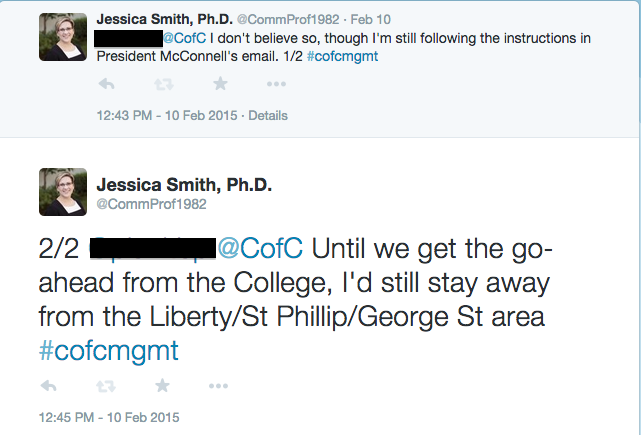 The numerous ways I use Twitter in the classroom is a blog post for another day, but on Tuesday, I tweeted numerous times to inform students that the Cougar Alert was not a test, that they needed to pay attention to their email, and that class was cancelled. I also used Celly to communicate the same information. Celly provides a way to send SMS text messages without exchanging phone numbers (you can also use the mobile app or website if you don’t text). I’ve found students to be much more responsive to these text messages than email.
The numerous ways I use Twitter in the classroom is a blog post for another day, but on Tuesday, I tweeted numerous times to inform students that the Cougar Alert was not a test, that they needed to pay attention to their email, and that class was cancelled. I also used Celly to communicate the same information. Celly provides a way to send SMS text messages without exchanging phone numbers (you can also use the mobile app or website if you don’t text). I’ve found students to be much more responsive to these text messages than email.
For more serious emergencies, when campus is closed for a longer period of time, you may want to communicate with your students synchronously. Skype and Google Hangouts provide simple and free options for hosting virtual, synchronous meetings. The OAKS Discussion tool can also be used for conversation and collaboration.
As my colleague Chris Meshanko says, while we always hope for the best, we must plan for the worst. Anticipating disruptions and making plans can prevent students and faculty from losing valuable contact hours. Most importantly, let students know within the first two weeks of classes what your expectations are if classes are cancelled due to an emergency. And as always, TLT can assist you in choosing the right tools for keeping your class on track.
Is Your First Day of Class “Syllabus Day”?
At college campuses across the country, a new semester has begun, allowing us to once again begin anew. Few professionals have the opportunity to start fresh every couple of months but professors, if they’re so inclined, can modify their classes every semester based upon self and student evaluations. One part of teaching that I have consistently reflected upon is the very first day of classes. How much time should I spend on the syllabus? Are there any icebreakers that aren’t incredibly corny? Should I teach course material that day?
If students’ social media posts are any indication, professors can’t seem to win: if they spend time talking about the syllabus, students complain; if they launch right into course material, students complain. Check out the Twitter hashtag #syllabusweek for a glimpse into the minds of our students.
So what’s a professor to do? Based upon my own experiences and those of many other professors I’ve learned from, here’s my advice:
Don’t make the first day of class “Syllabus Day.” Avoid reading the entire syllabus to students. This is a waste of everyone’s time. Students who care about their learning will read the syllabus on their own. If you’re wary of putting that onus on students, include a syllabus quiz the first week or ask students to sign a syllabus contract. Perhaps more importantly, why not write a syllabus that students might want to read rather than one that looks like a Terms of Service agreement. For tips on making your syllabus more student-friendly, check out “Crafting a Learner-Centered Syllabus.”
Don’t let them go after five minutes. What’s the point of meeting if nothing is going to be accomplished the first day? I used to think students would perceive me as “cool” if I let them go after only a couple minutes. Not so. Most students felt their time was completely wasted. Put yourself in their shoes. If you were asked by a colleague to come to campus for a meeting then, after just a couple minutes, they said “Eh, let’s just continue this conversation later,” you’d likely be frustrated.
Focus the first class on making connections instead of giving directions. Rather than spending 50 minutes telling students what they can and cannot do in your class, spend time getting to know one another. That first day tells students a lot about who you are and what kind of teacher you will be. If you spend it giving them “do’s and don’ts” they won’t learn much about you except you like rules. According to Joe Kreizinger from Northwest Missouri State University, focus the first class on:
- connecting students to instructor: put your teaching philosophy into student-friendly language and explain how you approach classroom management and student learning.
- connecting students to content: explain why this class matters and how it applies to your students’ current and future lives.
- connecting instructor to content: tell students the story of how you discovered your discipline. How did you know it was the field for you?
- connecting students to students: icebreakers can be corny, but they are also effective at forcing students to talk to one another rather than stare at their cell phones while they wait for class to begin.
Build icebreakers into the entire first week, even beyond. Most professors include some type of “getting to know you” activity on that first day. But the class roster doesn’t solidify until after the add/drop deadline. Therefore, I suggest icebreakers are even more important during the third and fourth class periods. This doesn’t have to take much time. I typically incorporate self-introductions into roll call, asking students silly questions to make them chuckle. I’m consistently surprised by the number of times students find unexpected connections: “Seamus Finnigan is my favorite Harry Potter character too!!!!” Some students may be grumpy about icebreakers, which is understandable considering they do them in every class, but that encourages me to find new ones each semester.
I hope these tips help you design an engaging and productive first-week routine. Best wishes for an enjoyable semester!