Over spring break, Student Computing Support re-imaged the computers in the Addlestone Library to implement changes that speed up how long it takes to log into the computers in the computer lab. As a result you won’t spend as long waiting to get started on your work when you come here to study and do your assignments.
Category Archives: Computer Lab
OAKS and Chrome compatibility issues
There is a known compatibility issue with OAKS and Google Chrome versions 32 and 33 (beta). With Google Chrome versions 32 and 33 (beta), pop-up windows are not working properly within OAKS. These pop-up windows are used frequently throughout the system. The common behavior is that a window will display “Loading….”, but then times out to a blank window. If you experience these issues, we recommend that you try another web browser such as Firefox, Safari or Internet Explorer. Desire2Learn is looking into the issue, however, they do not currently have a time frame for a resolution.
How do I print in the computer lab?
- Select Single Sided Copies as your printer and click print.
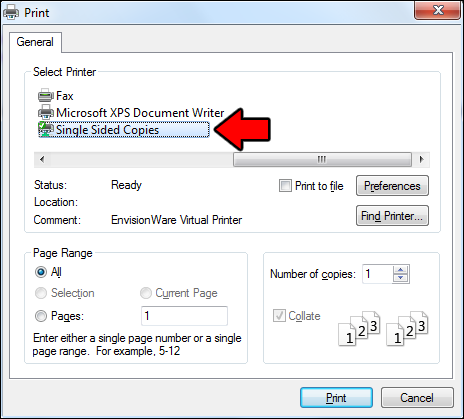
- Enter your MyCharleston username and password.Note: text entered here always displays in capital letters, but uppercase and lowercase are still treated differently. Check your caps lock key to see whether you are really typing in uppercase or lowercase.
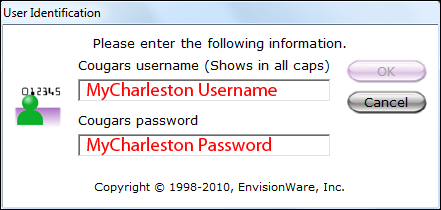
- You will be shown the total cost of your print job. Your 300 free prints per semester are treated as a $15 credit. You are not charged at this step.
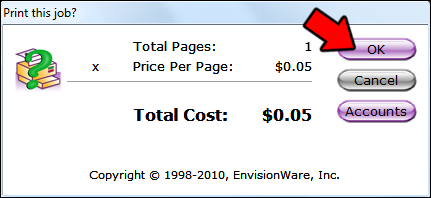
- Next to each printer in the Addlestone lab is a release station. On the release station, click on the side of the screen that says Campuswide Printing.
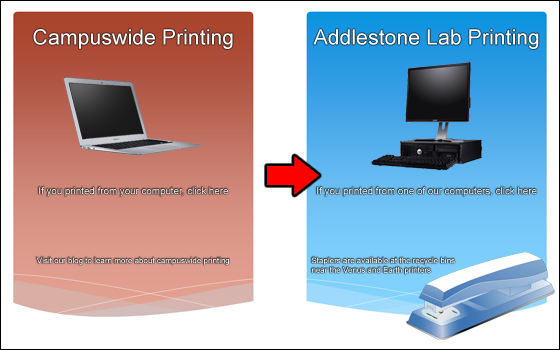
- Enter your MyCharleston username and password.Note: text entered here always displays in capital letters, but uppercase and lowercase are still treated differently. Caps lock is disabled on the release stations, so use the shift key if you need to enter capital letters.
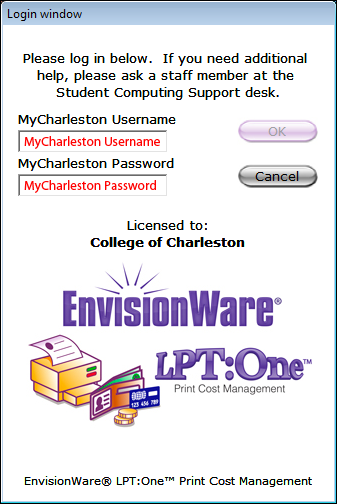
- Select your print job (you can select multiple by dragging or ctrl-clicking) and click print.
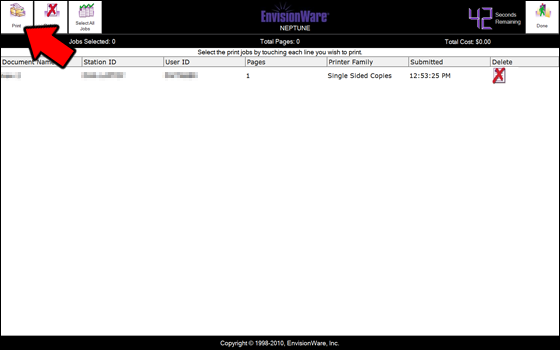
- You will be shown the total cost of your print jobs and asked how you want to pay.
- To pay with Cougar Cash, click the top button and then swipe your card.
- To use your 300 free pages, click the middle button.
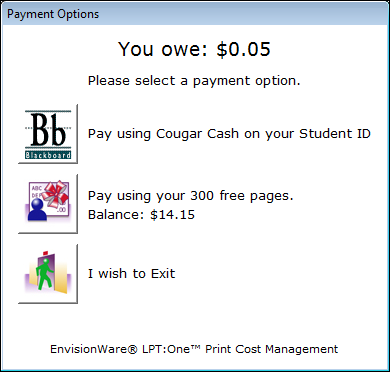
Printing Allocation Reset – Fall 2013
Just a quick note to let everyone know that the printing allotment resets back to 300 pages on August 13th, 2013. Anything printed after this date will be part of the Fall allotment.
Print Allocation Reset – Summer Sessions
Just a quick note to let everyone know that the printing allotment resets back to 300 pages on May 6th, 2013. Anything printed after this date will be part of the summer sessions allotment.
Printing temporarily down
We’re sorry for the inconvenience, but printing within the computer lab and from the campuswide printing service is temporarily unavailable due to system problems. We are working on it and hope to have it available by 2:30 PM. As more information comes available, we’ll let you know the status of it and again, we are sorry for the inconvenience.
Student Computing Support
Lab hours over Spring Break
The library hours will change during spring break. For your convenience, we’ve listed the house the library is open below:
- Fri, Mar 1 – 7:30 AM – 6 PM
- Sat, Mar 2 – CLOSED
- Sun, Mar 3 – CLOSED
- Mon, Mar 4 – 7:30 AM – 6 PM
- Tues, Mar 5 – 7:30 AM – 6 PM
- Wed, Mar 6 – 7:30 AM – 6 PM
- Thu, Mar 7 – 7:30 AM – 6 PM
- Fri, Mar 8 – 7:30 AM – 6 PM
- Sat, Mar 9 – CLOSED
- Sun, Mar 10 – 10 AM – 2 AM
Printing Allocation Reset
Just a quick note to let everyone know that the printing allotment reset back to 300 pages on January 1st, 2013. Anything printed after this date will be part of the spring semester.
Print Allotment Reset
Just a quick note to let everyone know that the printing allotment is going to reset back to 300 pages on August 15th, 2012. Anything printed after this date will be part of the fall semester.
Internet Outage this weekend (July 20-22)
There will be two separate, planned College network and systems application outage the weekend of July 20 – 22.
First Outage
There will be no Internet access beginning Friday night at 6:00 pm with intermittent Internet access while the new systems are tuned. Network access within the campus will not be affected, however anything off campus will not be accessible during the time.
This outage is ultimately going to be a huge benefit for everyone because Information Technology is replacing the older, over-capacity electronics that connect the College network to the Internet and installing new connections to a new and larger connection to the Internet.
Second Outage
On Sunday, July 22nd, IT will also perform an upgrade to the Bell Building Data Center from 8:00 a.m. until approximately 2 p.m This will require that all equipment in the Data Center be powered off to perform this critical and sensitive electrical work. This means that all systems will not be available during this time. Below is a list of commonly used system that will be down during this maintenance period on Sunday:
- MyCharleston
- OAKS
- Financial Aid
- College web pages
- Cougar Card Services (no vending machines or paying for prints/copies using card)
- GIS
All other systems located in the Bell Building Data Center not listed above will also be affected.
Thank you for your cooperation as IT works upgrade our technology resources.
