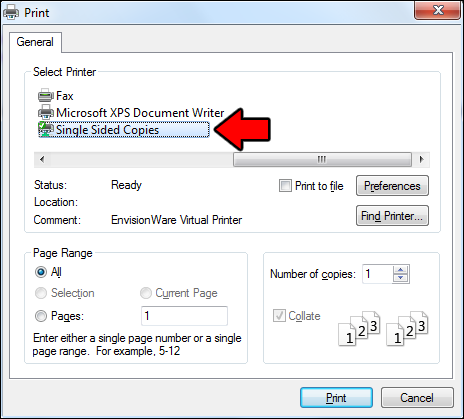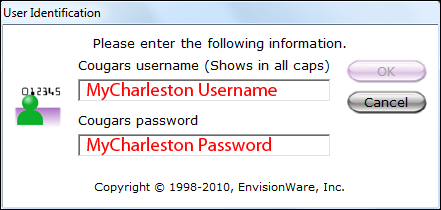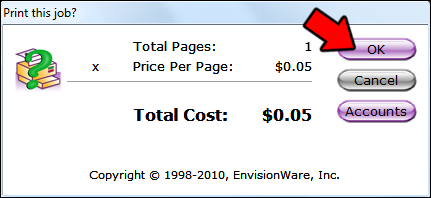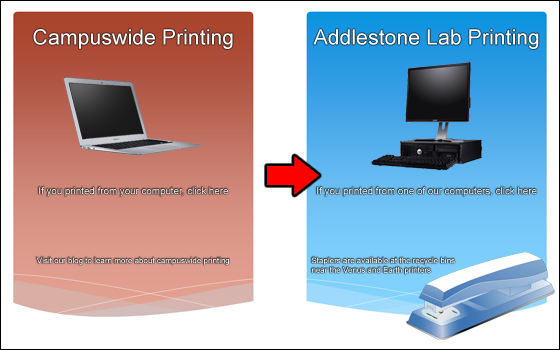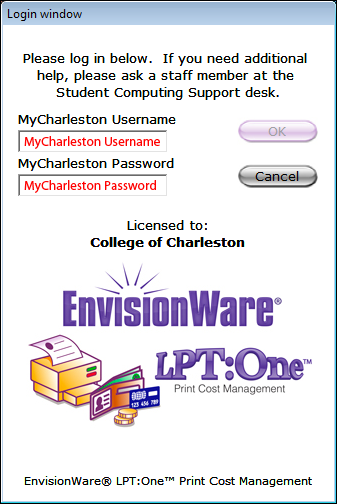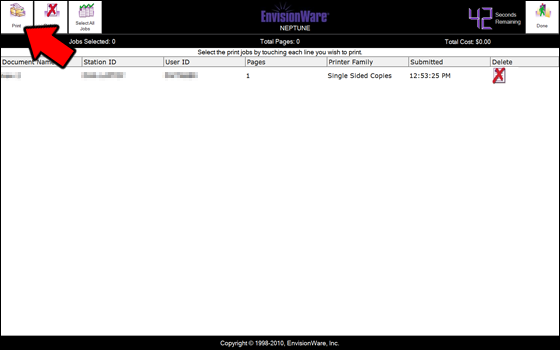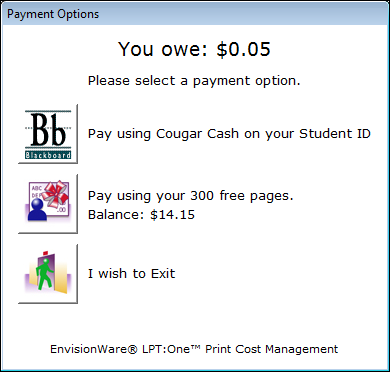Win a 16GB Apple iPad or a Dell Latitude 10 Windows tablet by answering questions about IT services at the College of Charleston!
Check your email for a message from HelpDesk regarding the TechQual+ Project to get your unique survey ID number. You will be directed to the following link https://survey.techqual.org/ Simply enter your survey ID number to begin the survey.
Individuals who complete this assessment in its entirety will be entered into a drawing to win their choice of an Apple iPad or a Dell Latitude 10 Windows tablet. One winner will be randomly selected and notified before December 2, 2013.
The survey is designed and administered by the TechQual+ service and research project and will close 5 p.m. Friday, November 8. The anonymity of your response is assured by TechQual+ and only one response per person can be submitted.
By responding to the TechQual+ survey, you tell us where improvements are needed. TechQual+ assists leadership in better understanding the technology needs of the College of Charleston community. Responses to the survey will help support project priorities. The survey tool asks questions in the following areas:
- Connectivity and Access
- Technology and Collaboration Services
- Support and Training
It will ask you to provide evaluations regarding minimum expectation levels, desired service levels, and perceived service levels for 13 core commitments.
Your participation will allow the College of Charleston to measure its progress year after year and will allow comparisons to be made between Information Technology at the College and other universities. Completing the survey will require approximately 10 minutes.
Additional information about TechQual+ can be found at Higher Education TechQual+ Project. Last years results can be found at the IT website.
If you have questions about the survey, please contact HelpDesk at helpdesk@cofc.edu or 953-3375.