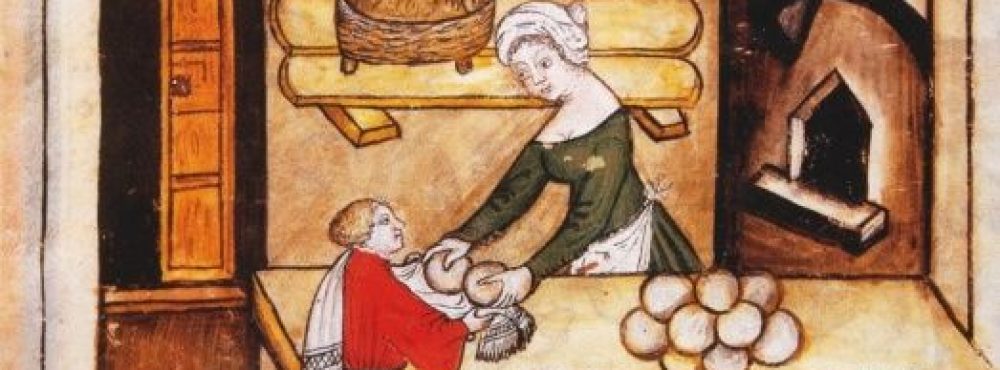The final exam is an open-book, open-note (but NOT open-internet) take-home exam. (Let me remind you that there is a final exam prep guide here.)
You choose the start time for your exam, at any point in the exam period: between 8am Friday, April 24 and midnight on Wednesday, April 29. From your chosen starting point, you have 48 hours to submit your completed exam.
Everyone should start it by the night of Monday, April 27, to be able to have the full 48 hours.
When you want to start the exam, send me an email, and I will reply with a copy of the exam itself. When you are finished with the exam, submit it to the “Final Exam” Dropbox folder. I will set the due date in OAKS based on when I email the exam to you.
For example: If you request the exam Friday morning at 9, I will email it to you and you will have until Sunday morning at 9 to submit your completed exam. (The time will be based on when I email you the exam, not on when you request it.)
If you would like to schedule a start time in advance, rather than waiting to email me at the time you want to start, that’s great. Just let me know, and I’ll get things set up so the exam will be emailed to you at your preferred time. If you want to start the exam outside of the 8am-5pm work hours, it might be smart to take this approach.
You can write your exam responses in Word, or submit a PDF, whatever you prefer. If you’d prefer to write your responses by hand, you can do that and then take a photo of those pages and send that to me as a PDF.
Remember that take-home open-book exams differ from in-class closed-book exams in that you WILL be expected to provide evidence directly from the text under discussion, unlike in the in-class midterm exam you took.
Finally: If you are a graduating senior, this final exam is optional for you. If you are a graduating senior and choose not to take the final exam, please send me an email by Sunday, April 26 to let me know—sooner, if possible.