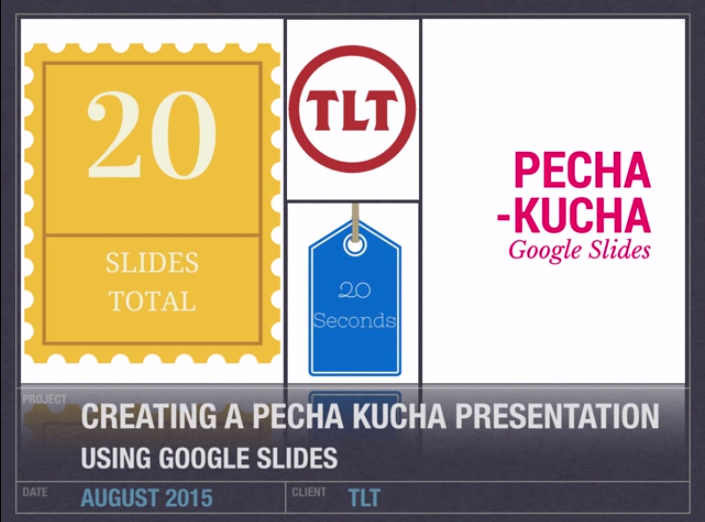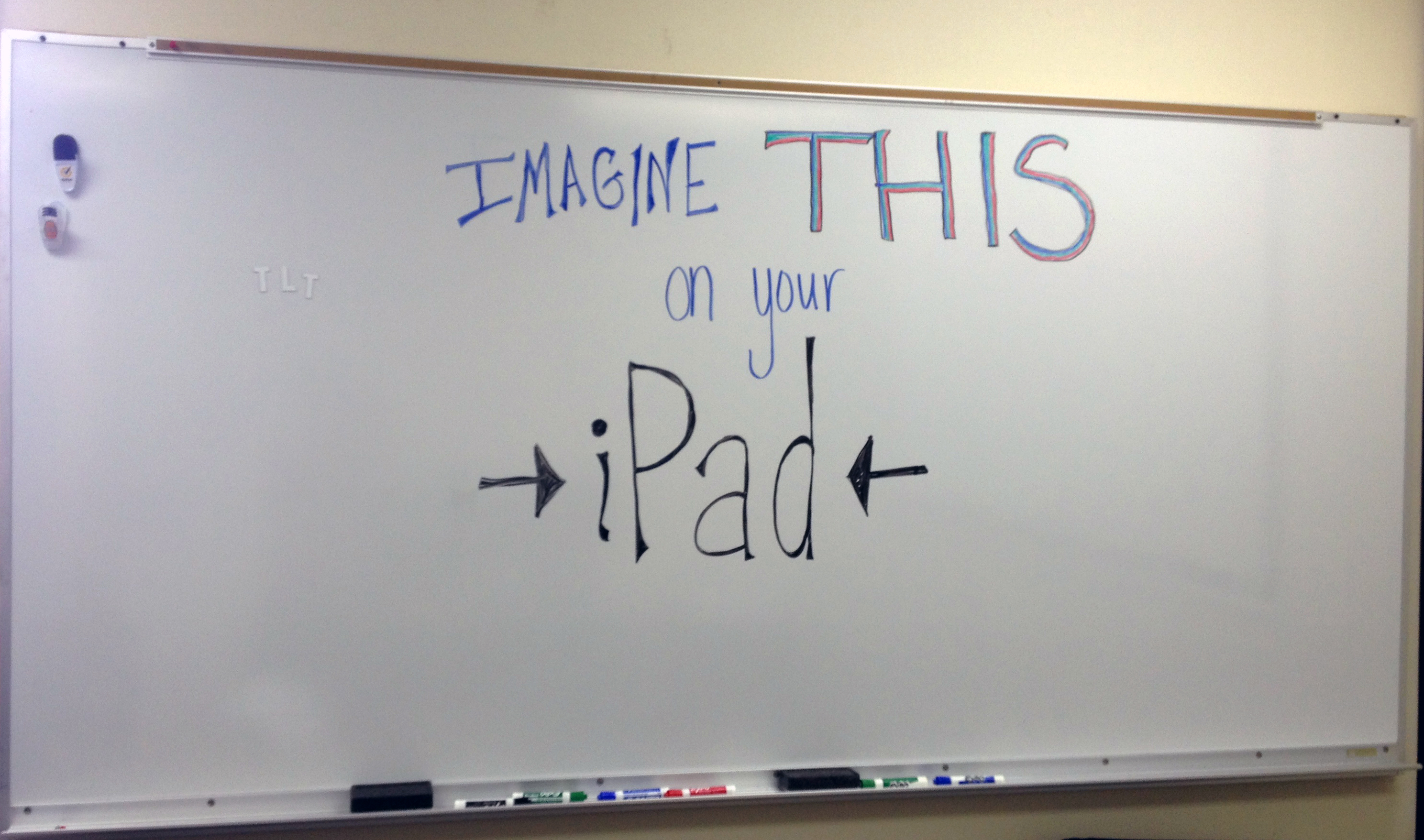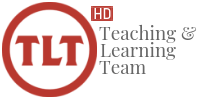by Laura Plotts | Feb 17, 2016 | Uncategorized
Quick way to add images and YouTube videos to Google Slides. Open Google Slide Pull down the Tools menu to Research In the research window, click the triangle on the search bar and pull down to “Images” or “videos” Enter keyword search Pick...
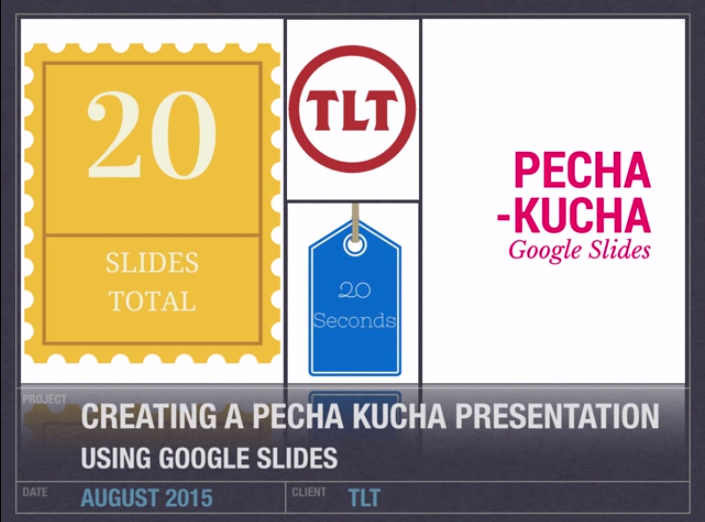
by Mendi Benigni | Aug 13, 2015 | Content Delivery, Google, Presentation
Description: Pecha Kucha is a presentation style that consists of 20 slides that each stays on the screen for 20 seconds. It relies on presentation software that automatically advances the slides after 20 seconds. This tutorial demonstrates how to use Google Slides...

by Jessica Smith | Oct 21, 2014 | Content Delivery, Images, Infographics, Multimedia, Other, Presentation, Social Media
Canva is a web-based application (also an iPad app) that allows the average person to become a graphic designer! Unlike the Adobe Creative Suite, Canva requires no extensive training or design skills. Instead, Canva provides free templates, graphics, and fonts that...

by Kaitlin | Oct 10, 2014 | Content Delivery, Lecture Recording, Multimedia, Other, Presentation, Projects
PowToon is an online tool that allows you to create AMAZING slideshows and movies. It’s very simple to use! Powtoon is great for creating dynamic presentations or slides. Use it to make a fun and engaging introductory video. It is also easy and quick enough to use to...

by Laura Plotts | Aug 25, 2014 | Content Delivery, Immediate Feedback, Lecture, Lecture, Lecture Recording, Mobile, Mobile, Mobile, Multimedia, Other, Presentation, Video
Explain Everything is an easy-to-use design, screencasting, and interactive whiteboard iPad app that lets you annotate, animate, narrate, import and export almost anything to and from almost anywhere. Explain Everything is an app that allows the user to create...
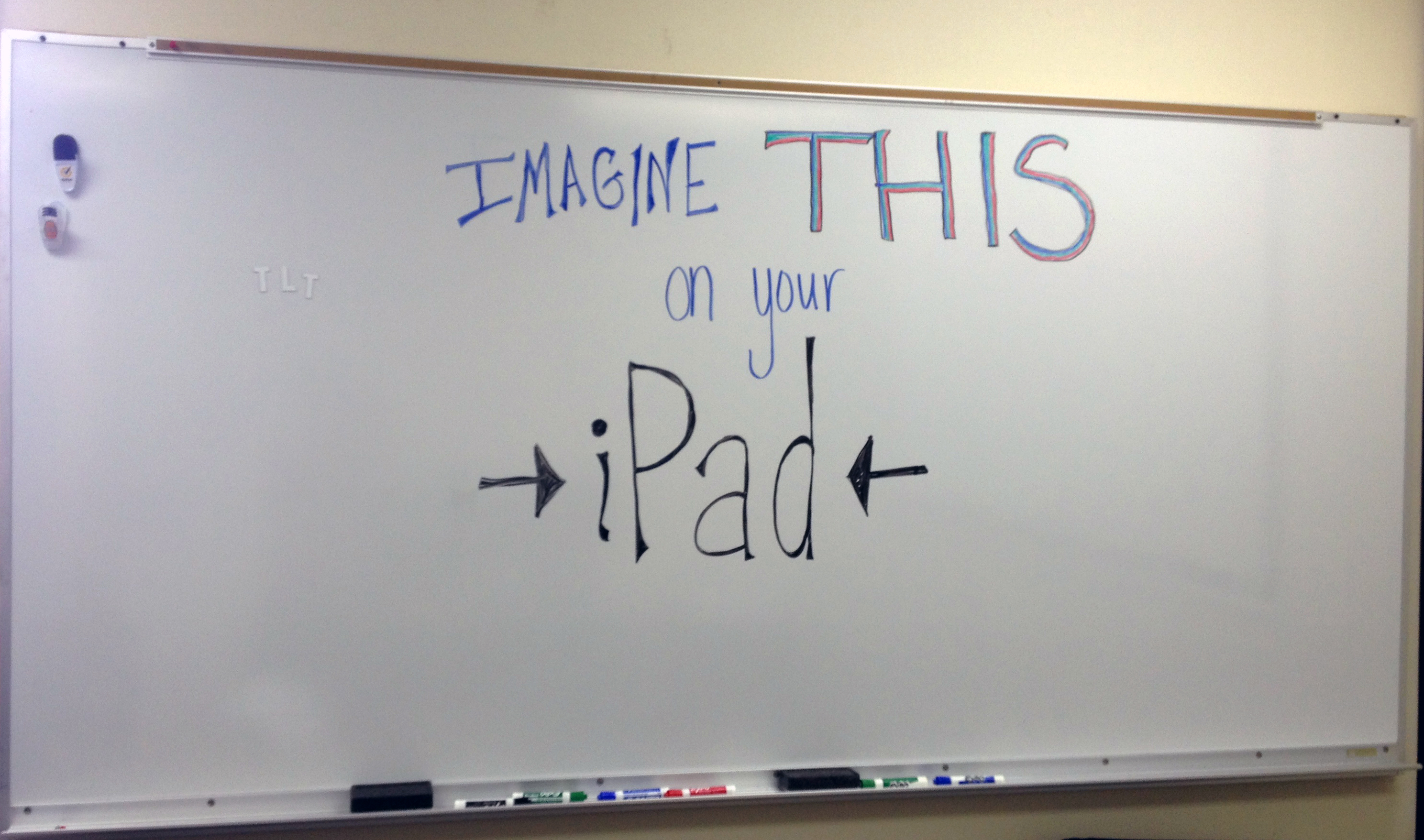
by Kaitlin | Nov 15, 2013 | Content Delivery, Lecture, Lecture Recording, Mobile, Mobile, Multimedia, Other, Presentation, Video
ShowMe is a free app for your iPad/iPad mini that allows you to create interactive whiteboard recordings. You can record your whiteboard drawing along with a voice recording, and supplement your video by importing images from your Camera Roll. When you have completed...

by Mendi Benigni | Oct 16, 2013 | Collaboration, Content Delivery, Feedback, Mobile
Use the VoiceThread App with the CofC licenses. It allows all of the same features of the web version. This tutorial provides step-by-step instructions for downloading the app, creating a VoiceThread, making comments and sharing a VoiceThread. Uses: Online discussion...

by Mendi Benigni | Oct 25, 2012 | Content Delivery, Mobile, Presentation
Pecha Kucha is a simple presentation format devised by Astrid Klein and Mark Dytham where you show 20 slides or images, each for only 20 second. The images or slides advance automatically to keep you on time and you can only talk about each slide or image while it’s...

by Mendi Benigni | Oct 25, 2012 | Content Delivery, Presentation
Pecha Kucha is a simple presentation format devised by Astrid Klein and Mark Dytham where you show 20 slides or images, each for only 20 second. The images or slides advance automatically to keep you on time and you can only talk about each slide or image while it’s...

by Mendi Benigni | Oct 25, 2012 | Content Delivery, Presentation
Pecha Kucha is a simple presentation format devised by Astrid Klein and Mark Dytham where you show 20 slides or images, each for only 20 second. The images or slides advance automatically to keep you on time and you can only talk about each slide or image while it’s...