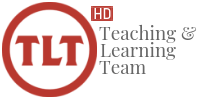by mckinleysa | Jul 14, 2021 | File Sharing, Filming, Group Work, Images, Other, Social Media
The TLT often gets this question: besides iMovie, what free video editor might you suggest for students? One new option is Kapwing. Kapwing is an online image, video, and GIF editing platform whose mission is to enable digital storytelling. Unlike most online editing...

by Chris Meshanko | Oct 21, 2015 | Filming, Multimedia, Other, Projects, Video
Are you planning your next big video project or lecture? Would you like to replace the background with an image of an object, person, location, or perhaps a PowerPoint slide (saved as an image file)? Well, the first thing you need is access to a green screen and light...

by Mendi Benigni | Jan 12, 2015 | Filming, Mobile, Multimedia, Other, Projects, Video
iMovie – What is it and how can I use it? Platform – iPod Touch, iPhone, iPad Tutorial – https://docs.google.com/document/d/1BMulqoAV0QRNE442oonYK9E7ggOY1mF2Oc3-1uX7WOA/edit?usp=sharing Download...