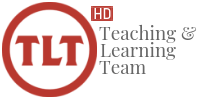by Mendi Benigni | Oct 11, 2021 | Communication, Group Work, Multimedia
OVERVIEW: We normally use VoiceThread (VT) to record lectures and occasionally allow students to comment or ask questions. But what about creating a single VT where all your students actually contribute the content? For example, instead of having every student...
by mckinleysa | Jul 28, 2021 | Collaboration, Communication
One of the settings you’ll find when looking at a VoiceThread’s playback settings is Moderate Comments. Comment Moderation makes other people’s comments invisible to everyone except the VoiceThread’s creator or someone who’s been granted editing rights. Comment...
by mckinleysa | Jul 14, 2021 | File Sharing, Filming, Group Work, Images, Other, Social Media
The TLT often gets this question: besides iMovie, what free video editor might you suggest for students? One new option is Kapwing. Kapwing is an online image, video, and GIF editing platform whose mission is to enable digital storytelling. Unlike most online editing...
by mckinleysa | Jan 15, 2021 | Communication, Content Delivery, Group Work, OAKS, Productivity
The statistics tool for OAKS Discussions allows instructors to view data for the whole class and individual students. This can be used to monitor student engagement and track participation in Discussions. See this TLT tutorial for directions on how to view OAKS...

by Mendi Benigni | Dec 1, 2020 | Collaboration, Communication, Content Delivery, Google, Google, Google, Google, Google, Lecture, Productivity
Zoom is an online communications service that allows members to hold sessions (called Meetings), either one-on-one or in a group. It can be used to conduct video chats, audio chats, collaborate on an interactive whiteboard, and to share your screen with your...
by mckinleysa | Sep 25, 2020 | Collaboration, Communication, Content Delivery, Multimedia, Video
In August, Flipgrid made several changes to the look and feel of the app. Here are some of the most important changes to note, along with links to Flipgrid’s blog and a video to show your students how to start making videos. This Google Slides presentation will...

by Mendi Benigni | Aug 12, 2020 | Collaboration, Content Delivery, Group Work
Microsoft OneNote is a note-taking program for free-form information gathering and multi-user collaboration. It gathers users’ notes, drawings, screen clippings, and audio commentaries. Notes can be shared with other OneNote users over the Internet or a network...
by mckinleysa | Jun 18, 2020 | Collaboration, Communication, Content Delivery, Multimedia, Productivity, Uncategorized, Video
It can be tough getting to know people in an online class, but Flipgrid can help in a major way. Using the selfie video format our students already know and love, students can easily create online videos using the free Flipgrid app on their phone or computer....

by Mendi Benigni | Apr 8, 2020 | Collaboration
by Mendi Benigni | Oct 5, 2018 | Collaboration, Communication, Group Work, OAKS, OAKS
These tutorials are all about interacting with your students via the: Activity Feed Announcements/News Tool Discussion Tool Groups Tool Post messages and links to course materials in the Activity Tool Activity Feed is a course homepage widget that provides a central...