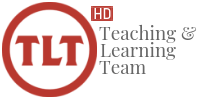In August, Flipgrid made several changes to the look and feel of the app. Here are some of the most important changes to note, along with links to Flipgrid’s blog and a video to show your students how to start making videos.
- This Google Slides presentation will help walk you through Flipgrid’s new look and features.
- The TLT has found that student access works best when the Group (AKA your class on Flipgrid) is public. Note: a public board can’t be accessed without a code, and it creates ease when linking to OAKS because your students can access the board using the Google or Microsoft account they prefer.
- Click here to access videos to help you and your students get started with Flipgrid.
If you need more help with Flipgrid, feel free to reach out to tlt@cofc.edu or mckinleysa@cofc.edu.