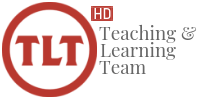It can be tough getting to know people in an online class, but Flipgrid can help in a major way. Using the selfie video format our students already know and love, students can easily create online videos using the free Flipgrid app on their phone or computer.
Important things to note:
- Flipgrid is FREE!
- Students will need the app in order to use Flipgrid on their phones, but they can also access on their computers sans app by going to flipgrid.com.
- The instructor creates the grid and the topic board; they send the “Flipcode” to the students (or you can easily embed the grids into OAKS); students use the code to access the class grid where they can enter their email or username make a discussion video.
- Students can reply to discussion video “threads” (the number of replies is unlimited).
- Instructors can reply (where everyone can see) or they can leave students private feedback on their videos.
- Instructors have control over the grids (they can moderate videos, freeze boards, and have the power to delete everything).
View the FlipGrid tutorials to learn more