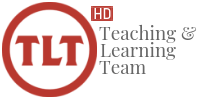In response to everyone going online, Akindi (our bubble sheet scanning application) has created new features that allow you do use the program in your online class. This option is great for quizzes, tests, and exams that are time consuming to recreate online such as those with music notes, math formulas, etc.
NOTE: Akindi does not offer all of the anti-cheating features available in OAKS.
Check out the A Beginner’s Guide to Akindi Online for all the details and tutorials.
If you are curious as to how it works for the students check out Student Experience of Akindi Online Assessment
If you still have questions you can get answers at https://help.akindi.com/en/collections/2215712-online-bubble-sheet-assessments
Giving students their graded answer sheet
According to Akindi, this feature is “coming soon” for the online (non-scanned) score sheets. For now, you can see their score sheets by going to View Results > Responses and looking for the column entitled Report.
You can click on the report to see the student’s score sheet with correct answer and copy the link to give it to your students.