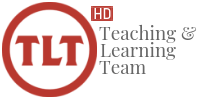This tutorial will cover how to take photos from your Camera Roll to create a comic book look using Halftone (.99) then placing those comic images in a comic strip layout using Pic Stitch (free) all on your iPad. A comic page is made up of individual cells or images. Each cell will be created individually and then recombined into a comic page.
taken from the apps site
Tutorial Link: Using Halftone and Pic Stitch to Create a Comic Strip
Uses:
- Character analysis
- Topic analysis
- Digital storytelling
- A great visual Representation of Knowledge
- Presents what is essential
- Easier to remember a visual graphic containing key information
- Engaging through thinking, creating and writing.
- Perfect avenue for writing dialogue
- Incites students with low interest in writing
- Helps organization through storytelling and storyboarding
- Using visual images convey meaning to a story or topic
- Develops creative and higher level thought processes
- Develops composition techniques through visual-verbal connections
- Enriches reading, writing, and thinking
- Serves as and assessment and evaluation tool
- Sequencing promotes understanding
taken from http://plasq.com/education
Application: Halftone (iPad only) and Pic Stitch (iPad/iPhone/iPod Touch)
Software Link:
Halftone – http://itunes.apple.com/us/app/halftone/id419957803?mt=8
Pic Stitch – http://itunes.apple.com/us/app/pic-stitch/id454768104?mt=8
Tutorial Type: text-based
Platform: iPad (Halftone) and iPad/iPhone/iPod Touch
Price: Pic Stitch (free) Haltone (.99)