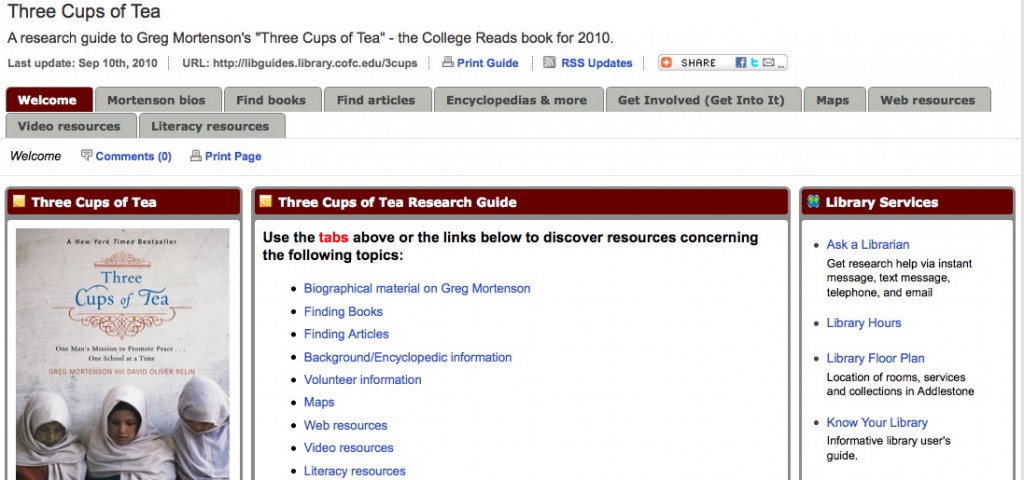FREE TICKETS FOR GREG MORTENSEN’S TALK
This year, the College Reads selected Greg Mortensen’s book, Three Cups of Tea, for campus wide reading and discussion. He’s be speaking on Nov 11 at 5 pm @ Carolina First Arena. If you haven’t picked up your tickets to Greg Mortensen’s Nov. 11 talk yet, come to the Addlestone Library Circulation Desk. Each faculty and staff member may receive 2 free tickets. And please encourage your students to pick up their tickets – one per student. Please bring an ID.
- Library is open until 8 pm today ( Friday)
- Saturday – 10 am – 8 pm
- Sunday 10 am – 2 am
The library is also Collecting pennies for peace (actually we’re happy to receive nickels, dimes, $10 bills,… you get the idea) . They’ll be jars at the Circulation and Reference Desk for a couple of weeks. The money will go directly to help Greg Mortensen’s nonprofit build more schools in Afghanistan.
And remember the great Research Guide at http://libguides.library.cofc.edu/3cups for folks who want more information. And there are lots of copies of the book on reserve.