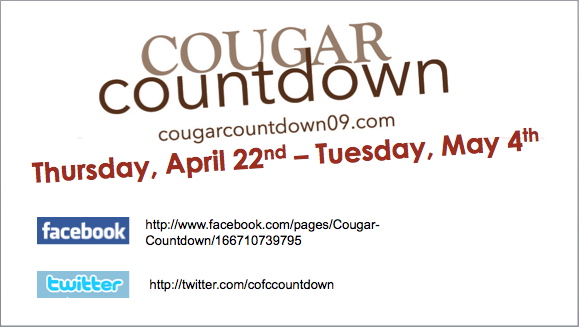Originally Posted on Lifehack.org by Kim Roach
The Internet is loaded with free software, making it hard to know which one’s you really need. This article will act as your guide to the top 20 free applications (Web and Windows) for increased productivity.
These programs will make your PC faster, stronger, and more productive. Here the are. Get the details at the article at Lifehack.org.
1. Launchy
Launchy is the best free program launcher. It allows you to launch your documents, files, folders, and bookmarks with just a few keystrokes. Launchy is also packed with a few extra features. You can use Launchy’s keyboard shortcuts to:
- Search Google
- Check the weather
- Search other sites
- Browse your computer
- Use the built in calculator
- Index your music, pictures, bookmarks, and folders
- and much more…
2. AutoHotKey
When it comes to raw power, it doesn’t get much better than AutoHotKey. This software can automate just about anything by capturing your keystrokes and mouse clicks. This free utility allows you to define your own hotkeys, enabling you to launch an applicaton with a single key press.
AutoHotKey is a bit more technical than Launchy, but it’s well worth the effort. Fortunately, this application does come with a built-in macro recorder.
If you’re looking for free antivirus software, nothing beats AVG Antivirus 7. This product has been continuously improved and updated since 1991.
There’s nothing worse than spyware to cripple a computer. For years, millions of users have relied on SpyBot Search and Destroy to keep their computer running smoothly.
5. Ad-Aware
Ad-Aware works perfectly along side SpyBot Search and Destroy to help protect your computer against harmful spyware.
Other good choices include SpyWare Terminator and Win Patrol.
Free Download Manager is a highly recommended download accelerator and manager. Don’t waste time waiting for your files to download. Free Download Manager will instantly increase your download speed by up to 600%.
7. BK ReplaceEm
Have you ever needed to replace a certain string of text in multiple files? If so, then you know what a pain it can be. Fortunately, there a number of free search and replace utilities that will help you get the job done quickly.
BK ReplaceEm is one of the most powerful search and replace utilities, allowing you to operate on multiple files at once.
Speed up the Web with Google Web Accelerator. This simple program will allow you to enjoy faster web browsing in seconds.
9. CamStudio
CamStudio is free recording software that will allow you to create demonstration videos, online tutorials, or even video-based information products. The possibilities are endless with this professional software. Fortunately, it doesn’t have the price tag that goes along with most streaming video software.
10. Audacity
Audacity is free, open source software for recording and editing sounds. You can use Audacity to record live audio, edit sound files, mix sounds together, and much more.
11. Foxit PDF Reader
Here’s a small PDF reader that loads in a flash. It’s an excellent alternative to Adobe’s slow, bloated PDF Reader.
12. 7-Zip
7-Zip is one of the best file compressors available. This open source software will allow you to compress a number of different file formats.
Another excellent zip utility is IZArc, which supports nearly 50 different archive file types.
13. CCleaner
CCleaner is a simple program that will help keep your computer running at its peak. This freeware utility removes unused files from your system, freeing up valuable hard disk space.
14. OpenOffice.org
OpenOffice is the number one open source alternative to Microsoft’s Office Suite. OpenOffice includes a word processor, spreadsheet software similar to Microsoft Excel, web page editor, photo software and a presentation program similar to Microsoft Powerpoint.
15. Skype
Skype allows you to talk to people across the world for free. This program is perfect for business application as well as personal use.
16. Gmail
Gmail is hands-down the best email client available. It comes with built-in Google search technology, 2.6 GB of storage, and a number of excellent features.
Gmail allows you to apply labels to your email, create filters, and presents your email messages as threaded conversations.
17. Better Gmail
To enhance your Gmail for optimum productivity, then you will need to download the Better Gmail Firefox extension. Better Gmail adds a number of features, including:
- Google Calendar in the folder list
- a number of new Gmail skins
- saved searches and…
- additional macros
18. FileZilla
FileZilla is a fast and reliable FTP client that packs a ton of useful features. This is by far the best free FTP client that I have found.
19. RoboForm
RoboForm will help you navigate the Web with ease. It is the top-rated password manager and web form filler that will allow you to browse the Web faster than ever.
20. Google Calendar
Organize your life with Google Calendar. You can use Google Calendar to set up automatic event reminders, add important events with a single click, and use the built-in search tool to keep track of all your events.
Kim Roach is a productivity junkie who blogs regularly at The Optimized Life. Read her articles on 50 Essential GTD Resources, How to Have a 46 Hour Day, Do You Need a Braindump, What They Don’t Teach You in School, and Free Yourself From the Inbox.