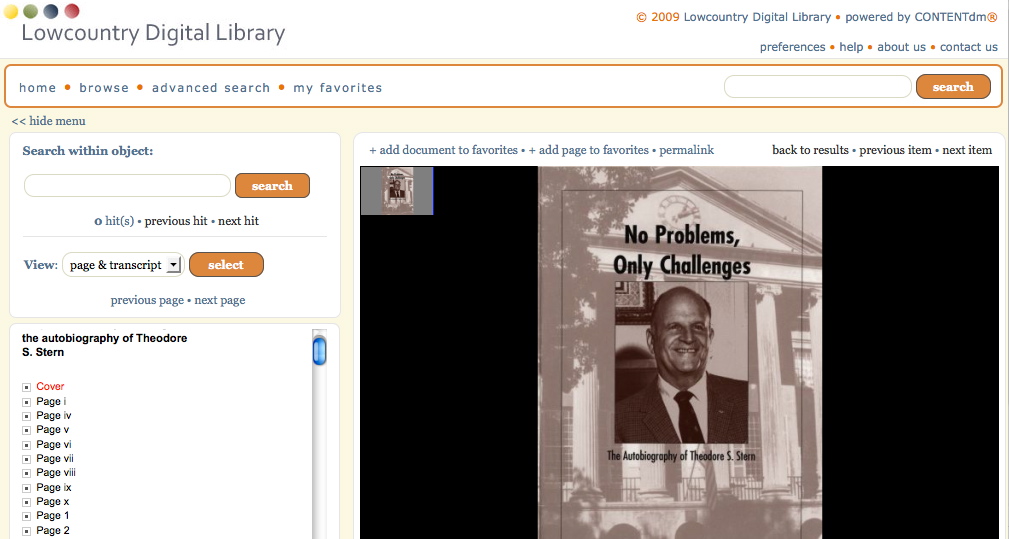While reading 6 Facebook Hack Codes And Tips To Show Off Your Geeky Skills By Ryan Dube from makeuseof.com I ran across a couple of interesting and useful hacks. The second hack mentioned, “Aye, Make Yer Profile a Pirate’s Page…” would be great for Talk Like a Pirate Day. It is not particularly useful, but we can just call this one fun. What is useful is that Facebook allows users to select the Language their page is displayed in.
The second profile hack is also one of the easiest to implement. Facebook offers users the ability to transform their Facebook pages into any language that they like. If you scroll down to the lower left corner of your profile page, you’ll see your current language setting. Click on this, and you’ll have a list of all languages available to you. Notice the English Pirate option?
The 4th Tip “Download Complete Photo Collections from Your Friends Profles” was one that I have been looking for. I can’t count how many times my I have run across an album from a conference, event, etc. and wished that I could download the entire album for myself. According to the author, you can download the Firefox plug-in FacePAD and download entire albums.
After you install the FacePad plug-in, make sure you select Tools->Add-Ons, and configure the options for FacePad so it has your correct Facebook language. Then, all you have to do is go to your friend’s photo albums, right-click on the title and select “Download Album With FacePAD.” That’s right, you’re not downloading a single picture – but an entire album.
Another tips I found useful in the article was “Scheduling Facebook Status Updates with Sendible. If you use your Facebook status to let people know where you are but can’t be at a computer, can’t use your cell phone or don’t have internet access, this could solve your problems.
The last tip I would like to share is how to “Hide Your Online Status from Certain People.” Unfortunately with the merging of business and personal there are times when Facebook can be a real time drain. If you are trying to schedule your day there are times when you don’t need unwanted interruptions. Everyone also has the friend/friends that just don’t seem to have anything to do. I had set my Facebook status to offline but this seems as though it would be far more useful, allowing you to talk to who you want to when you want to.
…open up your chat icon in the lower right corner of your Facebook display, click on Friend Lists, and create a new list called “BlockList.” Make sure after you create it that it’s configured under “Display these lists in Chat.” Now, all you have to do is either click “edit” and add the friends you want to block, or if they’re already online, just click their name and drag them under this new list. Once you’ve got everyone there who you want to block from see your online status, hover your mouse over the green dot to the right and click on “Go Offline.” Now, you appear offline to only those certain friends.
To full article from by Ryan Dube from makeuseof.com, visit: http://www.makeuseof.com/tag/6-facebook-hack-codes-and-tips-to-show-off-your-geeky-skills/