The OITP announced the release of two new online copyright education tools: the Fair Use Evaluator and the Exceptions for Instructors eTool. These great new resources–developed by Copyright Committee member Michael Brewer–add to OITP’s repertoire of copyright tools, including the Public Domain Slider and the Section 108 Spinner.
Category Archives: 15 Minutes A Day
Virtual Field Trip to Public Library, Denmark
Students in Professor Jannette Finch’s Summer I (094) – Electronic Resources for Research course get to enjoy this this virtual field trip to the public library in Denmark. Professor Finch directed the collaborative project with Lindsay Walker Coker (producer), and Marianne Larsen, Librarian, Greve Library.
Enjoy!
Part 1
Part 2
Part 3
15 Minutes a Day: How to Photosynth
Tracy, Jared, Jerry and I have been exploring Photosynth technology, which creates 3-D environments from overlapping photographs. With a little screen capturing, some Public Domain music from Internet Archive and a bit of video editing we turned it into a little tour for the library. If your curious how we did it we will be going over the process in an upcoming Thursday@3@Addlestone session.
Curious how we did it? Watch the YouTube video below, read about and download Photosynth for yourself, or watch some other videos:
15 Minutes a Day: Podcasting in Plain English
15 Minutes a Day: A Few Tips to Reduce PowerPoint File Size
Excerpt from http://www.ppt-to-video.com/blog/a-few-tips-to-reduce-powerpoint-file-size.html
- Use compressed graphics file formats to reduce the size of PowerPoint. There may be many images in graphic formats like bitmap (.bmp) in your PowerPoint presentation. The suggestion is to open bitmap image with a program that converts images and save the image in one of the following graphic file formats: jpg, gif, tif, wmf.
- Once your image has been saved under another format, you can reinsert it into your slide. If you do this for all your images, your presentation will be much smaller and it will run smoothly and fast.
- Save your presentation under a new name to reduce the size of your presentation. PowerPoint usually stores lots of redundant information (earlier drafts, previous used images). Once your presentation has been saved as another file, the unnecessary redundant information is purged.
- Choose E-mail (96 ppi) output to reduce the size of PowerPoint.
- Tools >>Format >> Compress Pictures >> Options >> Target Output >> E-mail (96 ppi)
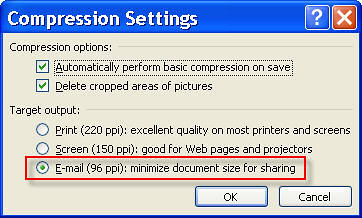
- For PowerPoint XP and 2003, right-clicking the image >>Format Picture >> Compress >> Web/Screen) This will change all the pictures used in your presentation to an optimal size.
- Insert a hyperlink instead of inserting an object to reduce the size of PowerPoint. Remember, you will need the Internet for this option!
- Insert >> Picture >> From File >> Select the image you want to insert >> Click the little down arrow besides Insert >> Link to File
15 Minutes a Day: Get an AIM WIMZI Widget
What does it do?
An AIM WIMZI Widget takes visitors and signs them into the AIM network anonymously, with a randomly generated id like “aimguest369131.” They can then IM with you, via the widget inserted on your blog or webpage.
Chat Client Particulars
If you are using the latest AIM client, visitors will appear in a group in your Buddy List with the same name as your widget. If you are using Google Chat you can enable AIM. If you use an alternative client like Adium, you will be able to chat but the group will not show up on your list.
How do I get one?
Customize and create your AIM WIMZI Widget, which gives you the code that you can drop into your web page or blog. Similar to other chat widgets, AIM WIMZI is customizable:
- the default standard size is 190×275
- it comes in both Javascript/HTML and Flash flavors
- there are 8 styles, as well as a Mini size (160×195)
- you can change your displayed name (so you can IM with people without revealing your screen name)
- you can customize the name of the widget
- you can customize your greeting and offline messages
How do I put it in my webpage or Blog?
The html or flash code can be added to your blog, social networking pages or any other website. Copy and paste your widget code into the html code where you’d like the widget to appear.
Rather put it on your CofC Blog? BLOGS.COFC.EDU only allows the flash version. To embed your widget use the White “Embed Flash” button and cut and paste the flash code into the URL field. The trick is remove the <embed src=” before the URL and the ></embed> after the URL.
Here is an example of what your widget will look like:
[kml_flashembed movie="http://o.aolcdn.com/aim/web-aim/wimzi.swf?appKey=jo1x4P5PIgW3s9kE&theme=snowdust" type="application/x-shockwave-flash" width="190" height="275" >" width="190" height="275" wmode="transparent" /]
15 Minutes a Day: LIFE Photo Archive Hosted by Google
Google is hosting the LIFE Photo Archive, featuring a collection of photos dating back to the 1750’s. Many of the photographs were never published and are now available for the first time through the joint work of LIFE and Google.
Want to Search for Photos in the Google/Life Photo Archive Only?
Add “source:life” to any Google image search and search only the LIFE photo archive. For example: computer source:life
15 Minutes a Day: Digital Campus
A biweekly discussion of how digital media and technology are affecting learning, teaching, and scholarship at colleges, universities, libraries, and museums.
Episode 33 – Classroom Action Settlement
The big news this week was the announcement that a settlement had been reached between Google and authors and publishers over Google’s controversial Book Search program, which has scanned over seven million volumes, including many books that are still copyrighted. The Digital Campus team takes a first pass at the agreement and tries to understand how it might affect higher ed. Other news from a busy week include the release of the first phone based on Google’s Android operating system, and Microsoft’s conversion to “cloud” computing. Picks for this podcast include a new report on teenagers and videogames, a new version of Linux for the masses, and a program to help you focus on the Mac.
Links mentioned on the podcast:
Google Book Search Settlement Agreement
Open Library
Ubuntu
Think for the Mac
Android
Microsoft Azure
Pew report on teens and videogames
Running time: 49:29
Download the . mp3
15 Minutes a Day: Which of your Twitter Friends Know Each Other?
Use TweetWheel to find out which of your Twitter friends know each other. Enter your Twitter username and a wheel of your users will appear. Hover on a user to see how many friends they have in common and click on their name to view their Twitter profile.
Curious? Try looking at Leo LaPorte’s circle of friends. Hint: it’s bigger than mine.
15 Minutes a Day: What are Wikis?
Wikis are web sites that anyone can edit. They are by nature a work in progress, and recognize that information is rarely static, and is more often dynamic and multidimensional. A wiki doesn’t just build networks between the editors and authors, it also builds networks between types of information and knowledge.
Wikis of Interest
- Wikimedia Commons – A database of freely usable media media files
- Wikispecies – an open, free directory of species. It covers Animalia, Plantae, Fungi, Bacteria, Archaea, Protista and all other forms of life. So far they have 153,269 taxonomic entries.
- Wikibooks – a community for creating a free library of educational textbooks that anyone can edit. Wikibooks began on July 10, 2003; since then Wikibooks has grown to include over 32,343 pages in a multitude of textbooks created by volunteers
- Wikiversity is a Wikimedia Foundation project devoted to learning resources and learning projects for all levels, types, and styles of education from pre-school to university, including professional training and informal learning. Wikiversity invites teachers, students, and researchers to join them in creating open educational resources and collaborative learning communities.
- Wikisource – an online library of free content publications
Where to Build your own Wiki
Here are some different places where you can build your own wiki:
- MediaWiki (http://www.mediawiki.org/wiki/MediaWiki)
- Peanut Butter Wiki (http://pbwiki.com/)
- Swiki (http://wiki.squeak.org/swiki/)
- Tiddlywiki (http://tiddlyspot.com/)
- Very Quick Wiki (http://www.vqwiki.org/)
- Wikispaces (http://www.wikispaces.com/)
- For a larger list, see Wikipedia’s list of wikis (http://en.wikipedia.org/wiki/List_of_wikis).
______________________________________________________________
Adapted from Library Instruction Wiki
Content is available under Attribution-NonCommercial-ShareAlike.


