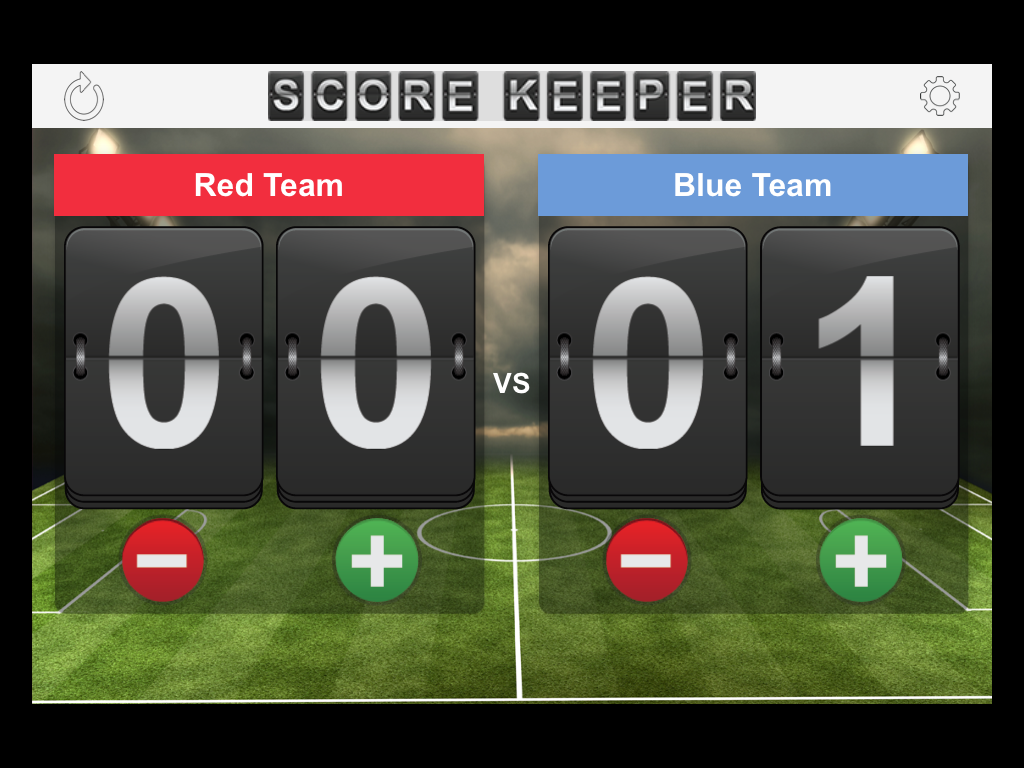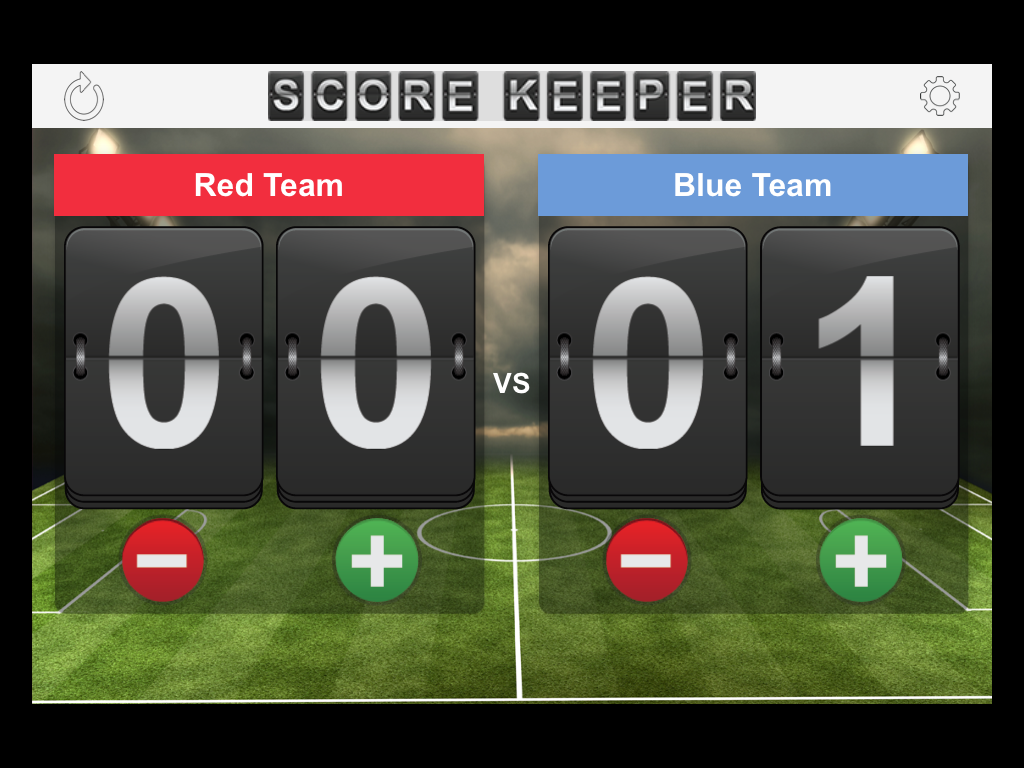Our guest blogger is Ashley Brown from Health and Human Performance. In January Ashley was awarded an Ungrant for an iPod touch. Her goal was to film her kayaking students while they learn to paddle to help critique their performance and allow them to improve. Not only is this an interesting experiment into real-time assessment but also into exploring the waterproofing options for tablets and phones. There are many departments, such as the sciences and education, that can benefit from her trials with using the waterproof cases in the field.
I won an iPod Touch from the Ungrant through TLT!!
The Goal
My main objective is to video students paddling during their Coastal Kayaking class and give them feedback on their strokes and maneuvers using the Coach my Video app.
The Challenge
My first challenge was the hardware. The iPod does not like to work when it is wet. I have it in a waterproof case and a life jacket to keep it floating, but when I swiped my wet hands over the wet surface the machine just ignored me. Believe it or not I took it out two times before it occurred to me that the machine doesn’t work when wet, it won’t work when the waterproof case is wet, it won’t work when my hands are wet…so I’m still trying to figure out how to stay dry when I’m wet. I haven’t tried filming under water, but plan to when it warms up – by then I hope to have solved the ‘dry when wet’ problem
Then, after washing my face one might, I had a revelation; if a towel could dry my face…although I still haven’t figured out how to keep the towel dry.
The iPod is still not a big fan of wet hands, and it is hard to get them completely dry.
The Outcome
I had luck videoing the students and using the Coach my Video app to show them their work. However, I didn’t want to waste class time discussing each video individually, and still haven’t found an easily accessible way to project the video for the whole class to watch. So my next challenge is to send them their own assessed video.
I’m enjoying the new technology, and the challenge of using it in an environment where one of the first things I say to students is, “Lock your electronics in your car if you don’t want to lose them or ruin them!” is ongoing…maybe a really big ziplock bag…I mean really big.
Side note from TLT
We’ll keep following Ashley’s progress as she works through some of these issues. Check back to see the resolutions and more on student outcomes! TLT has longterm iPad minis and two waterproof cases available in our Checkout Equipment if you are interested in trying something like this in your classes.