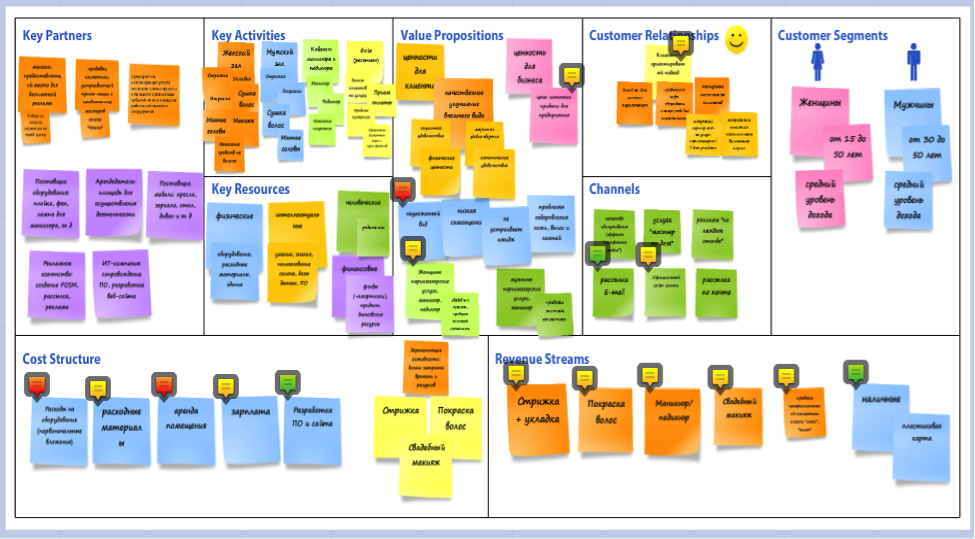Does this scenario seem familiar? You’re in the midst of a team project. One day you realize that you’ve been playing phone tag with one colleague for a week; another colleague keeps emailing Word documents; while the rest of the team is trying to work in Google Docs. No one is communicating well and collaboration is slow. What can you do?
RealTimeBoard is an online collaborative workspace that features an infinite digital whiteboard. In addition to typing and writing on the whiteboard, teams can add post-it notes, images, videos, documents, spreadsheets, Google Drive files and more. RealTimeBoard also provides a variety of templates, including timelines, Gantt charts, storyboards, calendars, and SWOT analysis grids. Because it’s an online tool, all collaborators can access your shared board on any device at any time. Boards can also be exported as image files or PDF.
The folks at RealTimeBoard have kindly granted educators free access to their premium features plus unlimited collaborators! So it’s a perfect tool for research projects and to use with your students. Request your account by providing your college email address.
Uses: Any form of collaboration, such as brainstorming, concept mapping, storyboarding, planning, etc.
Price: Free for educators
Platform: Online
More information: realtimeboard.com