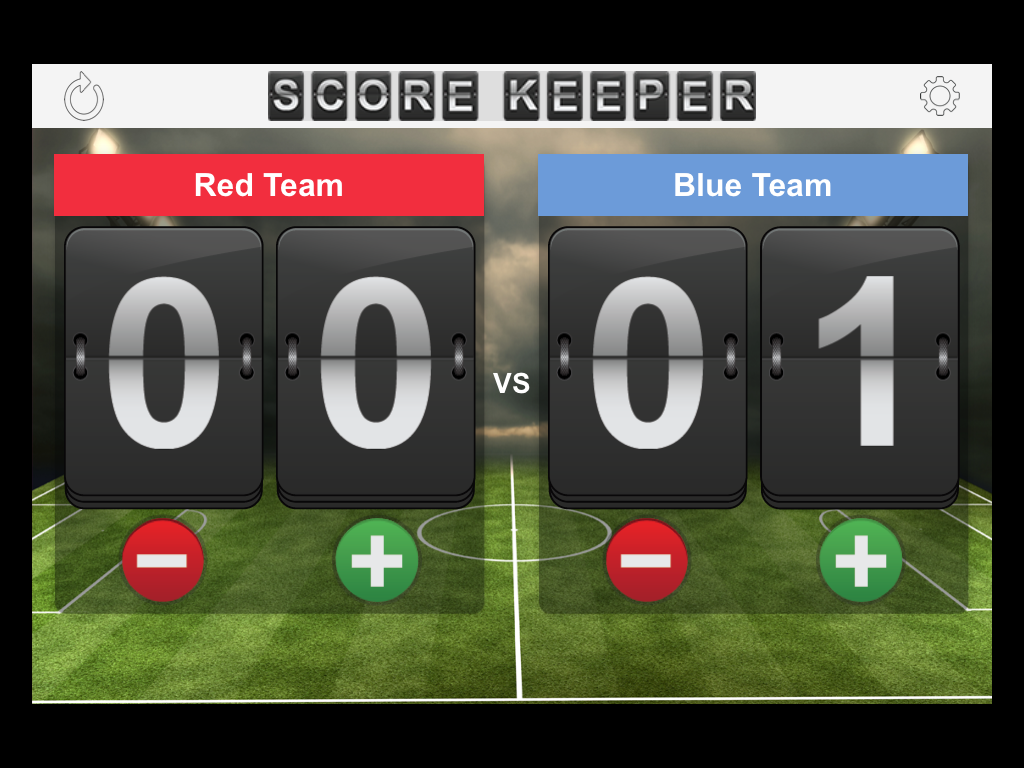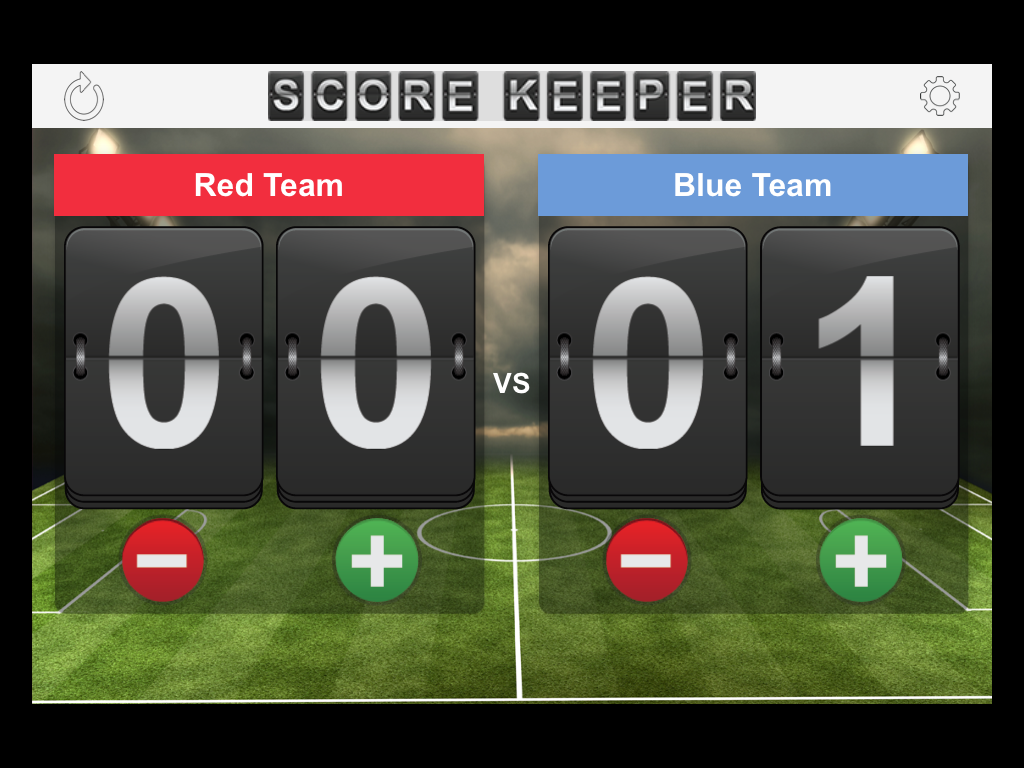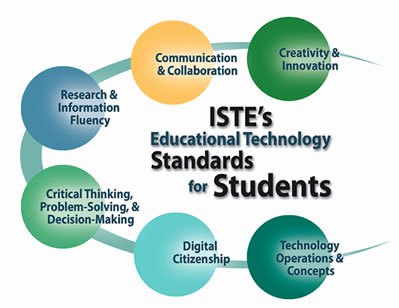In our time online during COVID everyone learned and did things they never thought themselves capable. You learned Zoom, OAKS, Padlet, Jamboard, and so many other tools. You were curious about how to do things differently to achieve better results.
Let’s not let that go!
Just because you are back in the classroom doesn’t mean you should halt your forward progress! I encourage you to use the SAMR model to look at your teaching and keep that curious reflection going.
If you’re not familiar with SAMR, it’s a model for incorporating technology into your teaching, and life, in a meaningful and efficient way. With SAMR, the goal is to think of it as a spectrum and shoot for the level that you think is best for your particular goals or outcomes and in a very purposeful way.
- What am I hoping to achieve by using this technology?
- How will it make a difference to my students’ learning?
- Why is it preferable to not using technology?
- How equipped are my students and I to use this technology?
- How much time do I have to invest in making it work?

Let’s take a look at each of these categories/levels:
Substitution:
Substitution is often the easiest level to achieve. It involves substituting technology for a non-tech process. Before substituting, ask yourself, “what do you or your students gain by replacing a traditional tool for a technology tool.
Examples:
- Online test for a paper test
- Microsoft Word doc for a handwritten document
- Online calendar for a paper calendar
- Recording a lecture and having students watch it, rather than giving the lecture in person
Augmentation:
Augmentation is adding technology to add something to the traditional method of doing something. This “something” should improve the process, making things more efficient, easy collaborative, etc.
Examples:
- Using Google Docs instead of a Word Processor or paper so it can be shared with others.
- Instead of a standard speech, augment it with images or a presentation.
- Researching using online library journals.
- Adding video to your regular lectures to reenforce a difficult concept.
- Having a video assignment instead of a paper.
Modification:
Modification involves actually changing the lesson’s design and its learning outcome. It’s about designing interactive and dynamic tasks. The critical question here is, “does the technology significantly alter the learning task?”(1)
Examples:
- Students produce a podcast summarizing a topic and other students review and revise the podcast.(2)
- Use a website or blog to post their book reviews, receive peer feedback, and participate in ongoing discussions about their book.(3)
- Students are asked to write an essay around the theme “And This I Believe…”. An audio recording of the essay is made along with an original musical soundtrack. The recording will be played in front of an authentic audience such as parents, or college admission counselors. (4)
- Students use multimedia online resources including audio and video tools and learning to gain greater insight into the motivations of a particular character, based on the text and supplemental learning (5)
- Students complete the quiz using video as opposed to writing out their answers, allowing for virtual marking (5)
Redefinition:
Redefinition is all about using technology to transform your students’ experiences. It involves using technology to all you and your students to do something that couldn’t not be done without the tool. In this case, you ask yourself if the technology tools allow educators to redefine a traditional learning task in a way that would not be possible without the tech, creating a novel experience. (1)
Examples:
- Network with students at another university or in a K12 classroom
- Visit museums virtually or using AR/VR
- Interacting with experts via Zoom that wouldn’t be possible otherwise.
- As a group, create a documentary video based on specific concepts learned in the class (include interviews as well).
- Use Google Earth Street View to travel to different parts of the world, to look at architecture, city planning, etc.
- Recording students as they deliver a presentation or practice a physical skill, then using this recording to prompt student reflection (2)
- Having students publish their work online where it can be viewed by peers and the broader community (2).
QUESTIONS TO ASK YOURSELF AS YOU MOVE THROUGH THE MODEL:

Whatever you do, don’t lose the strides you made during the COVID semesters. Keep pushing forward and keep being curious!
Resources:
- https://www.powerschool.com/resources/blog/samr-model-a-practical-guide-for-k-12-classroom-technology-integration/
- https://www.3plearning.com/blog/connectingsamrmodel/
- http://blog.mimio.com/see-how-samr-works-in-real-classrooms
- https://sites.google.com/a/msad60.org/technology-is-learning/samr-model
- https://classful.com/samr-model-examples/
- https://www.youtube.com/watch?v=us0w823KY0g
- https://www.emergingedtech.com/2015/04/examples-of-transforming-lessons-through-samr/
- https://www.edutopia.org/article/powerful-model-understanding-good-tech-integration
- https://www.teachthought.com/the-future-of-learning/how-the-samr-model-can-be-used-a-framework-for-education-3-0