Our guest blogger is Robin Humphreys from the Department of Geology. Robin attended the Faculty Technology Institute in 2014. In this report, she details her experiences modifying lecture materials to meet the needs of a visually-impaired student.
Teaching introductory courses has many challenges, such as how to keep student attention in a large lecture hall, engage in meaningful dialogue with more than just the students in the front row, create assignments that are insightful and challenging but can be graded in a timely manner, etc. During the FTI workshop of Summer 2014 we were introduced to many different ways to use technology, such as Poll Everywhere, Kahoot!, and PowToon, in our classrooms to help overcome many of these types of challenges and create stimulating, engaging learning environments. After our week-long workshop, I left the course very inspired and excited to incorporate these new ideas into my introductory Geology lecture courses for Fall 2014.
What I did NOT anticipate was having a visually-impaired student – totally, 100% blind – in my class. So…how do I incorporate technology we learned from the FTI that requires being able to see, such as PollEverywhere, Kahoot, and Powtoon, into a format that is accessible to everyone, including someone who cannot see? Not only did I have to rethink how I presented the material (I primarily use PowerPoint and the Whiteboard for my lecture discussions), but now I had to design lectures and in-class activities for someone who cannot see me, the PowerPoint presentation, or the whiteboard. I quickly had to rethink my approach of using cutting-edge technology in the classroom and went for more of an ‘old-school’, low-tech, hands-on approach.
So, how do you describe the Grand Canyon to someone who has no depth perception or concept of scale? To help our student understand the basic concepts and principles of geology, I sought the expertise of Dr. Cassandra Runyon, who has been developing materials for visually-impaired people through her educational NASA workshops for over twenty years. Dr. Runyon created tactile models of the images from my lecture presentations, using an incredible variety of different types of materials (e.g. corrugated paper, beads, foam, felt, etc.). Below is an example using various beads to indicate different fossils within sediment layers in stratigraphic columns. While extremely time-consuming to make, these low-cost and most definitely low-tech models were very instrumental in helping the visually-impaired understand and ‘see’ how Earth works.

Additionally, I recruited several senior geology majors to help me both during class and outside of the classroom. During class, the geology seniors quietly explained the images or graphs on the PowerPoint slides as I was discussing the concepts. To help the visually-impaired student ‘see’ the slides, the geology majors would make simple sketches of the images, using a special type of drawing pad that would transfer the sketches into a raised format that makes it possible to ‘see’ via touch. Generating these simple tactile sketches in real-time was a very effective method of helping the blind student ‘visualize’ the concepts being taught. Outside of class, I provided the geology seniors with copies of my lecture PowerPoint presentations. The geology majors provided verbal descriptions of each and every image, graph, or video in every one of the PowerPoint slides, using the ‘ALT TEXT’ option provided in PowerPoint –an incredibly time-consuming task (see example below). I quickly realized by week two of the fall semester that I did not have the 6-10 hours it was taking for each of the Powerpoint lectures! Fortunately, I have a very supportive department chair, Dr. Mitchell Colgan, who allowed me to hire students to provide the PowerPoint slide alternate text accessible by screen readers. I was very grateful, as the ‘ALT-TEXT’ option in PowerPoint was very instrumental in helping our visually-impaired student understand the images and concepts.

In all of my courses, I have the students take daily quizzes on the upcoming lecture material prior to each class period, in addition to in-class quizzes and/or activities on prior lecture material. These daily quizzes, both in and outside of class, have proven to be quite helpful in both student understanding and retention of the lecture material as I have noted increased exam scores and positive student feedback. I use the College of Charleston’s online learning management system, OAKS, as a tool for providing the lecture materials, readings, and online quizzes (see OAKS quiz list below). My visually-impaired student rarely had difficulty using OAKS and was successfully able to navigate the quizzes and course materials.
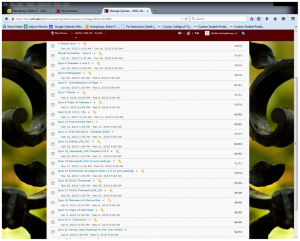
I had planned on integrating the new technology learned during the FTI, such as Poll Everywhere and Kahoot!, for the in-class quizzes, but quickly realized these programs would prove to be difficult for someone who cannot see. I resorted to the old-fashioned paper-and-pencil method for my in-class activities instead. I hope to try the new programs, such as PowToon and Kahoot!, along with Poll Everywhere, in the Fall.
One of the other ways of helping our blind student ‘visualize’ was to provide models of the fossils we were discussing. However, many of our fossil samples and models are too fragile to be handled. Kaitlin Woodlief and I tried to make a 3D print of one of our dinosaur models (Triceratops), using the new 3D printer. This process had several issues, primarily with having to generate the 3D scan file, rather than using a file already made (see image below). We are going to continue trying to find ways to make 3D copies of these fragile models for the upcoming year.

In summary, while I was eagerly anticipating incorporating new learning technologies and strategies learned in the FTI workshop of 2014 into my Fall 2014 and Spring 2015 courses, I was not able to do so due to the presence of a visually-impaired student in my classes. I relied heavily on low-tech models and pen/paper for helping teach the visually-impaired student. I hope to incorporate the new technologies in my courses this fall (2015), even if I have a course with another visually-impaired student as some models and groundwork are already prepared.
Lastly, I want to point out how much I learned, and benefited, from the experience of teaching such a visual subject as Environmental Geology and Earth History to someone who cannot see. It was an eye-opening (pun intended!) experience and a challenge I found enormously rewarding!

