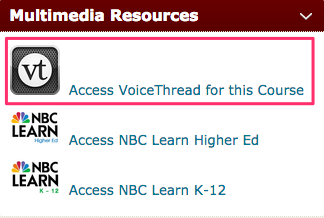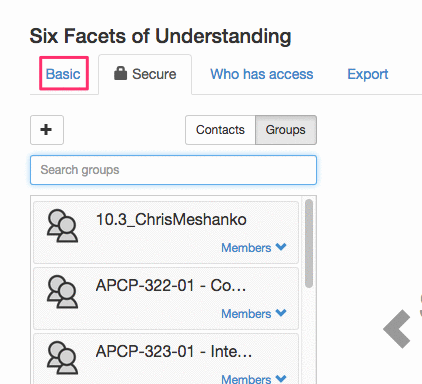Dear TLT,
Is it possible to embed a VoiceThread lecture in OAKS content? I know my students access VoiceThread via the Multimedia Resources widget, to make comments, but what if my lecture is view only?
Sincerely,
Professor C. Connors
Genetic Biology
[hr]
Dear Professor Connors,
Great question! Yes, you can. To embed view-only VoiceThread lectures in OAKS content, follow these eight steps:
1. Log into OAKS and open your course homepage. Click Access VoiceThread for this Course under the Multimedia Resources widget (on the right).
2. Hover over the VoiceThread that you want to embed and click Share.
3. Click on the Basic tab and select Embed.
4. Uncheck the Comment box, leaving and allow anyone to: View checked. Click Copy Embed Code.
5. Go back to OAKS, open Content, and select a module to store your lecture. Click Create a File.
6. Enter a Title to name the file and click on the Insert Stuff icon.
7. Click Enter Embed Code. Paste the embed code from VoiceThread and click Next.
8. Make sure your VoiceThread displays properly and click Insert. Click Publish and exit.
Please contact your instructional technologist, if you have additional questions or concerns, and check out our upcoming training sessions at http://tlt.eventbrite.com.
Best regards,
TLT
Have a question for Dear TLT?
Submit the following form to see it featured on our blog: http://goo.gl/n1N2tq.
Professor Curtis “Curt” Connors is from what comic book series? The first faculty member to email tlt@cofc.edu, with the correct answer, will receive a TLT tumbler!