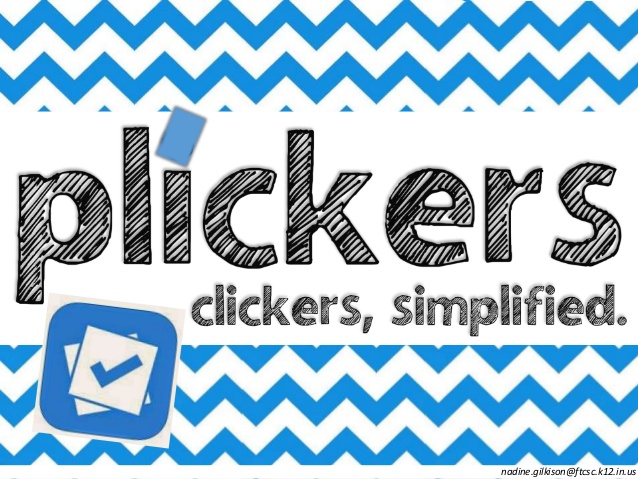Clickers (or audience response systems) are a great way to check for understanding, poll students’ opinions, and even give quizzes. Normally it requires the students to have a purchased clicker such as iClicker or Turning Point or a phone, tablet or computer for use with software like Poll Everywhere. Either way, there is an investment of some type and this may make those of you new to polling a bit nervous. Well now there is an easy and investment-free way to get started with clickers in your class. It’s called Plickers (Paper Clickers). Thanks to Tamara Kirshtein in Teacher Education for sharing this with TLT.
Plickers requires only the professor to have a phone or tablet with a camera and the students to have, you guessed it, paper clickers. Here’s how it works:
- Professor goes to Plicker.com and sets up a class (free).
- Professor prints out the free Plicker cards and distributes one to each student (up to 63 students).
- Professor asks a question in class.
- Students hold up their cards with the right answer at the top.
- Professors uses the Plicker app (Android and Apple) to take pictures of the class.
- Plicker records all the answers and displays a graph.
- Poll your class
- Check for understanding
- Tie a specific card to a student’s name and give quizzes
- Display results in a live view in real time
- Save data to review later
With Plicker you can’t:
- Use it with a class larger than 63
- Export the data for use in OAKS or other applications
- Ask open-ended questions
It’s fast and easy to use. It’s not as robust as some of the other applications like iClickers or Poll Everywhere but it’s a great way to get some of the benefits quickly and easily with very little investment. Print out your cards and get started today.
Resource: http://plickers.com