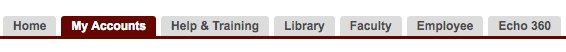With the hurricane season upon us, please take time to update your Cougar Alert information. In the event of a storm or other campus emergency, the College will communicate the important information with you via the Cougar Alert.
- Open your web browser and go to https://my.cofc.edu
- Log in to MyCharleston using your Cougars username and password
- Once logged in, click on the My Accounts tab
- Scroll down until you see the Cougar Alert widget
- To update your email addresses, click on the Update your Email Addresses for Cougar Alert link
- Follow the instructions given and update your email addresses (Please note that you can have two email addresses listed, you may want to consider adding a non-CofC email address)
- Click Submit
- Once saved, click on the Back to My Account Tab link in the upper left hand corner
- Again scroll down until you see the Cougar Alert widget
- Update your phone numbers by clicking the Update Your Phones for Cougar Alert link
- Follow the instructions given and update your phone numbers